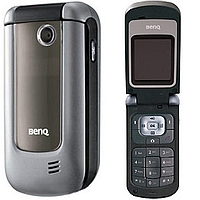
In order to hard reset a BenQ M580, you should perform the following steps.
Remember! Hard reset will delete all the data on your device; pictures, contacts, messages, apps and more.
BenQ M580 device will be brought back to the default configuration of a brand new device.
1. Make sure that your phone is on.
2. Open phone's dialer
3. Type in, using the keyboard (auh) thie[[m *#9999# confirm by Call button.
4. Phone will now restart.