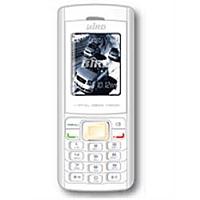
In order to hard reset a Bird S890, you should perform the following steps.
Remember! Hard reset will delete all the data on your device; pictures, contacts, messages, apps and more.
Bird S890 device will be brought back to the default configuration of a brand new device.
1. Please, make sure that your phone is turned on.
2. Great. Now, enter any of these codes into the phone: *#77218114# or *#881188# or *#94267357# or *#9426*357# or *#19912006# or *#118811# or *#3646633#.
3. Your device should reboot automatically. Rejoice, for the hard reset is done!