Barcodes for NOKIA 5

1. Press-hold Power button until the phone turns off.
2. Now press-hold the Volume Down + Power buttons until an Android logo appears.
3. When it does, release the Power button. Hold Volume Down until the Boot Mode starts.
4. A new menu will open. In it, select Barcodes - Volume buttons navigate, Power selects.
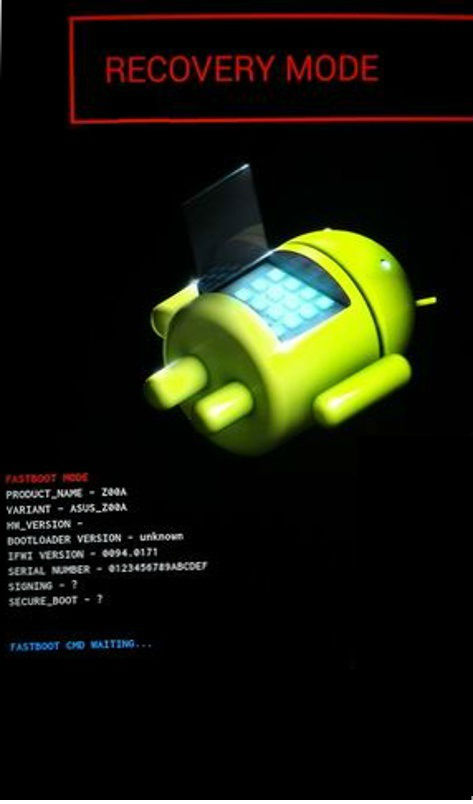
5. Done, you can now check your phone's barcodes.
Warning ! HardReset24.com is not responsible for any damage caused by our tutorials. You do it at your own risk.