Hard Reset for Danger Sidekick iD
In order to hard reset a Danger Sidekick iD, you should perform the following steps.
Remember! Hard reset will delete all the data on your device; pictures, contacts, messages, apps and more.
Danger Sidekick iD device will be brought back to the default configuration of a brand new device.
1. Press and hold the Power button and Reset button simultaneously (you may need a per or paperclip to get to it).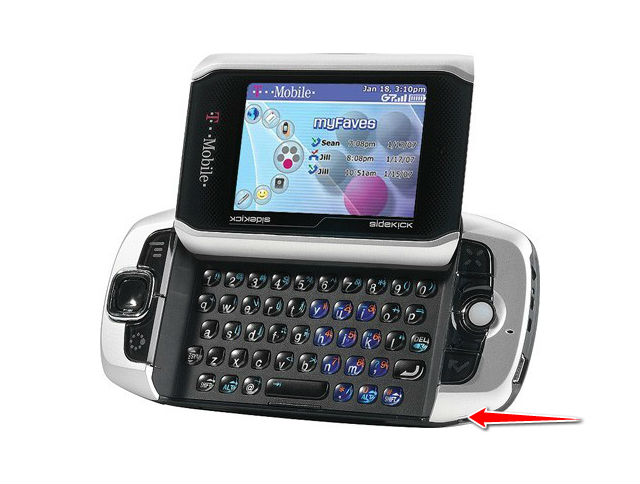
2. Press the Jump button to active the master reset.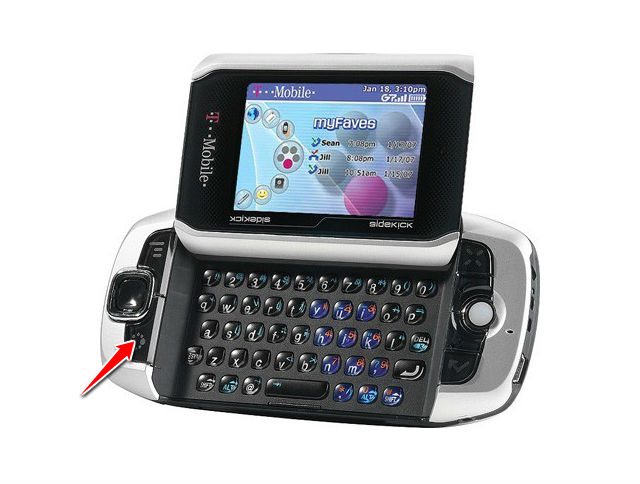
3 Open Menu > Settings > Systems Info.
4. Press the Menu + Shift + X simultaneously.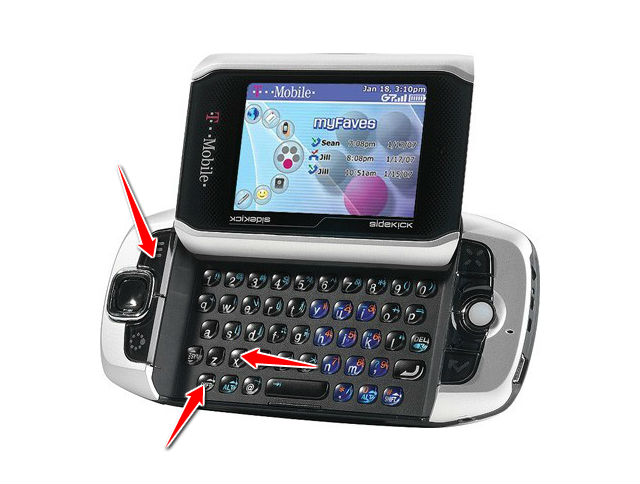
5. Choose Yes to erase flash memory.
6. Now press Menu + Shift + R. Select Yes.
7. Press Menu + Shift + R again, choose Yes again.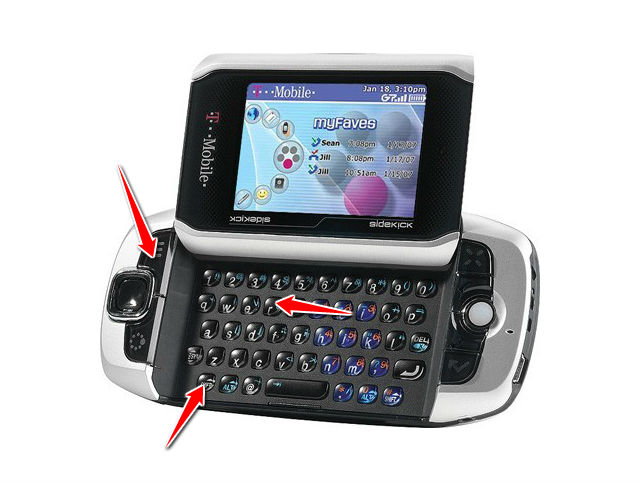
8. Press Power'n'Reset buttons simultaneously again. Done.