Hard Reset for FreedomPop Liberty 7
In order to hard reset a FreedomPop Liberty 7, you should perform the following steps.
Remember! Hard reset will delete all the data on your device; pictures, contacts, messages, apps and more.
FreedomPop Liberty 7 device will be brought back to the default configuration of a brand new device.
1. Press and hold the Power button to turn off the phone. 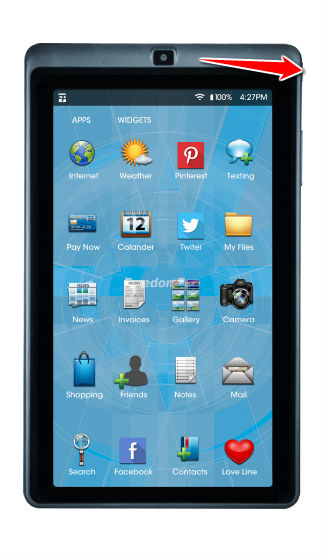
2. Press Volume Down & Power simultanously. Release them when a new menu appears.
3. Select the wipe data/factory reset option. Navigate to it with Volume and select with Power button.
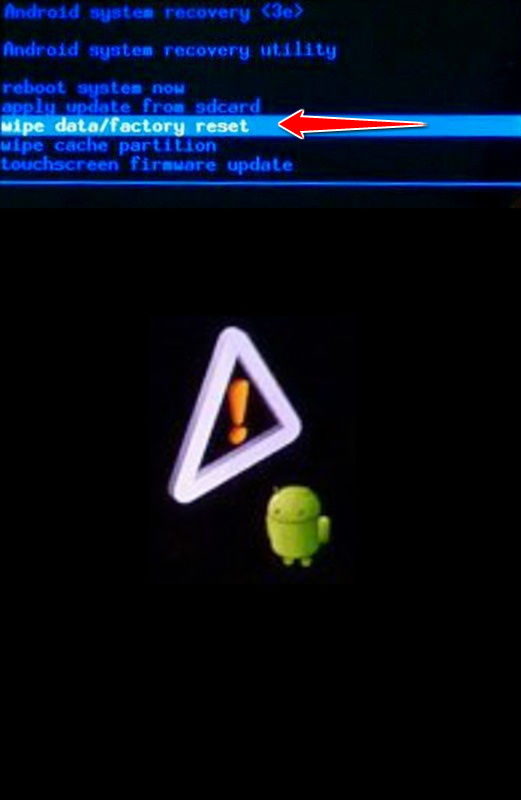
4. Use Volume to navigate to and Power to confirm selecting Yes.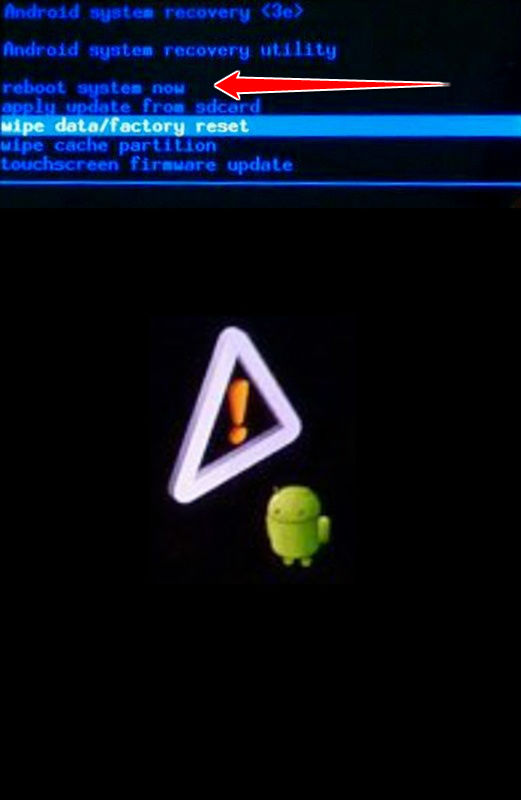
5. Lastly, select reboot system now. Done.