Hard Reset for Lava Iris 405+
In order to hard reset a Lava Iris 405+, you should perform the following steps.
Remember! Hard reset will delete all the data on your device; pictures, contacts, messages, apps and more.
Lava Iris 405+ device will be brought back to the default configuration of a brand new device.
1. Hold down the Power button until the phone turns off.
2. Next, press'n'hold the Power and Volume Down buttons for ten seconds. 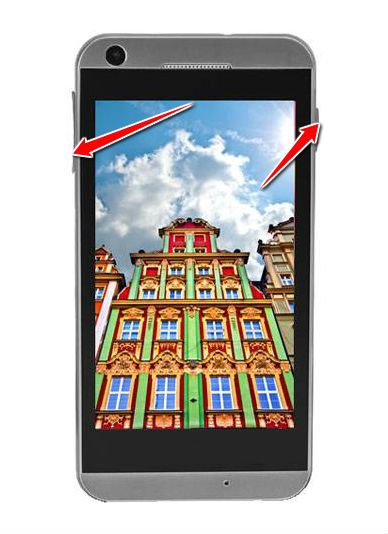
3. Let go of the buttons when the screen turns blue.
4. Select the Clear eMMC option. Do that by using Volume Down to navigate between the options and Power to select it.
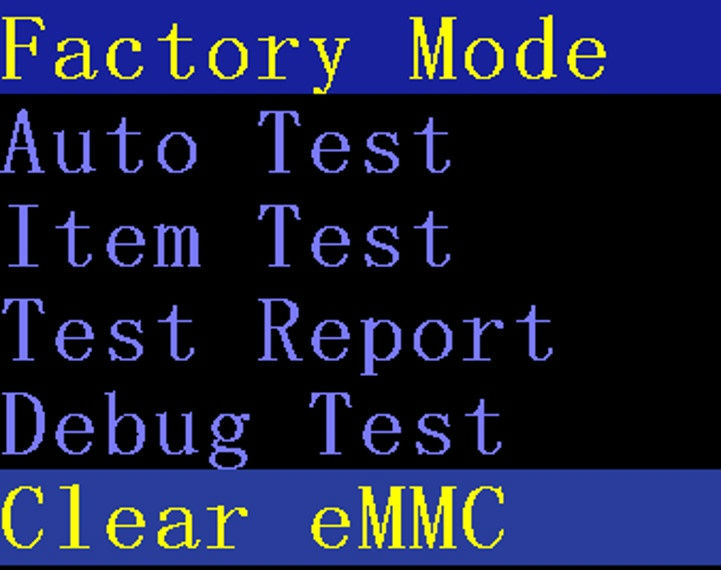
5. Woohoo, you have completed the hard reset process. Your phone will now reset and restart. Good job.