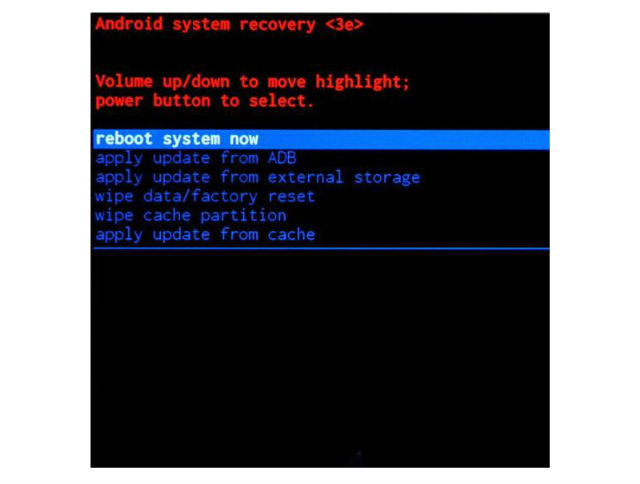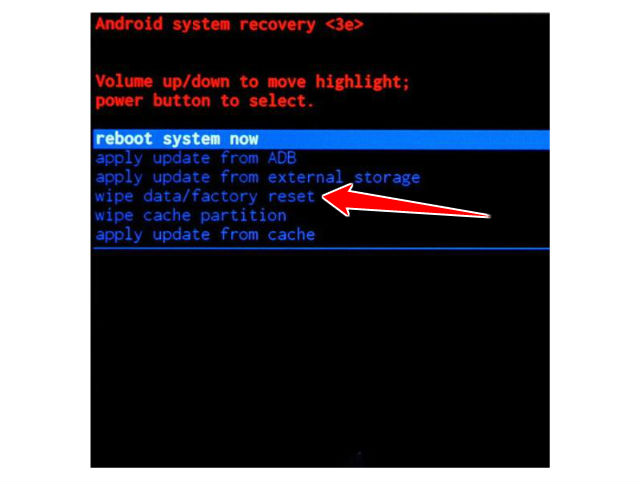Hard Reset for LG E612 Optimus L5
A hard reset, also known as a factory reset or master reset, is the restoration of a device to the state it was in when it left the factory.
All settings, applications and data added by the user are removed.
The term is often heard in reference to smartphones and tablets but laptop and desktop computers, as well as most other electronic devices, can usually be restored to factory conditions.
1. To start the whole process please turn off your LG E612 Optimus L5 by pressing power button.
2. Then you have to press and hold Volume Down + Power button + Home button.
3. Wait untill LG logo appears, then you can release mentioned before buttons.
4. You should see this menu after few seconds on your screen:
5. Now use your volume keys to navigate, press "+" to go up and "-" to go down and select option with Power button.
6. Scroll down to wipe data/factory reset option and confirm to end the whole process.
7. Congratulations! Your phone will restart now and soon you will be able to work on your device.