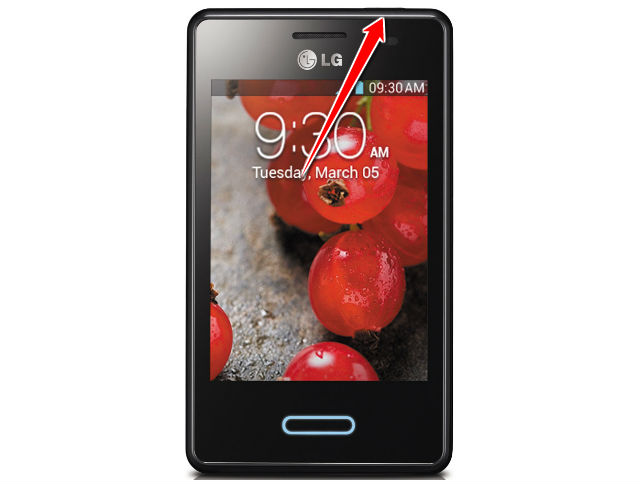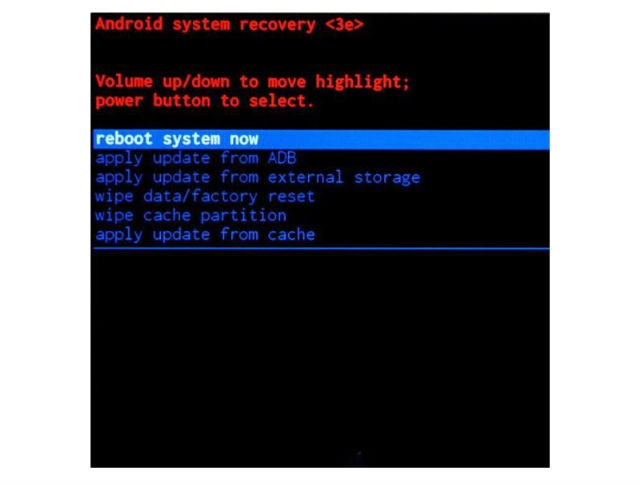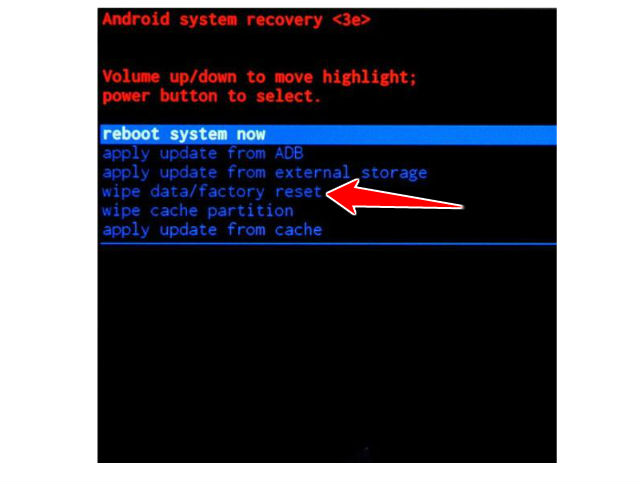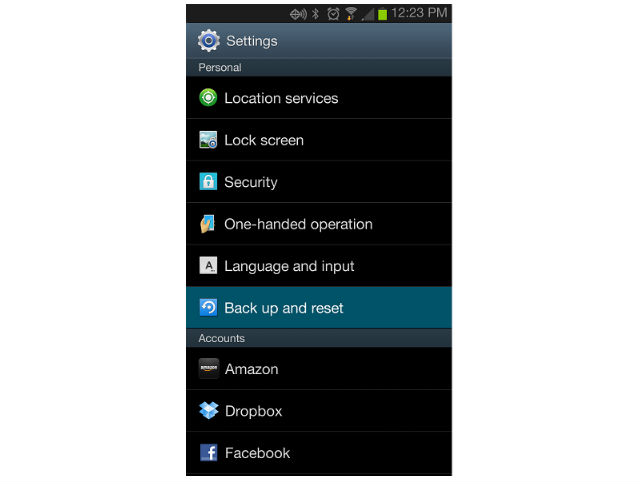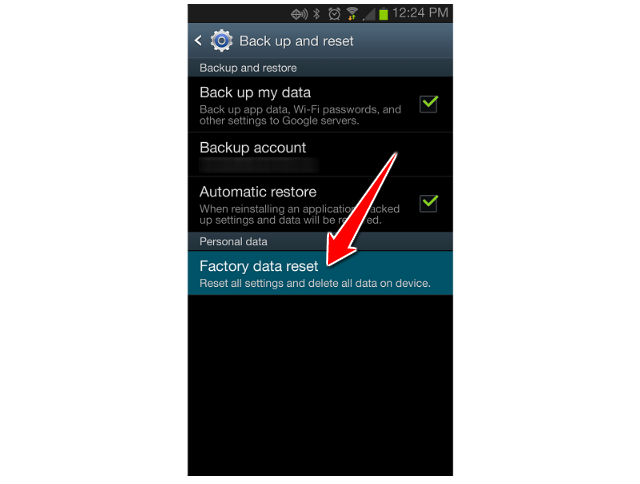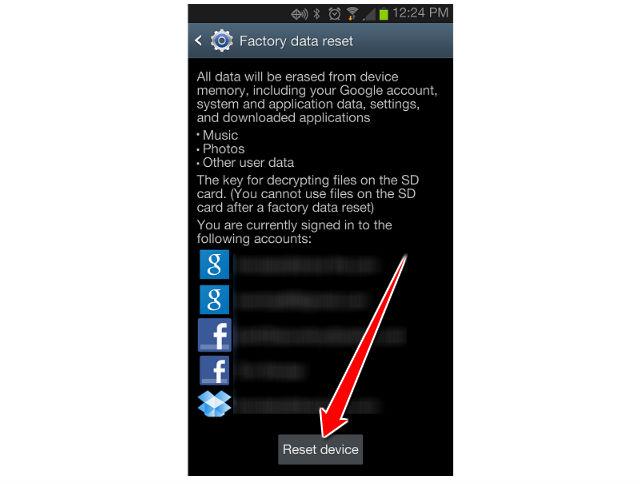Hard Reset for LG Optimus L3 II E430
A Hard Reset reverts a phone to its original settings and a clean OS (Operating System) removing all data and information added to the cell phone by the mobile phone user.
In essence a Hard Reset erases everything from the phone and puts the phone back to like new condition as though it’s brand new right out of the box.
Method 1
1. For a start lets switch off your phone, press and hold power button to do so.
2. Once you do that, press and hold Volume Down + Power button + Home button.
3. Wait untill LG logo appears and release the keys.
4. There should appear hard reset menu screen.
5. Use your volume keys to navigate up and down and power button to select option.
6. Now please select wipe data/factory reset option.
7. Now wait untill phone will restart and will be ready to use.
Method 2
1. In this method you will need powered on the device. If its turned off, please turn it on with power button.
2. Next thing you have to do is to find settings reel and click on it and select Back up and reset
3. Now you will see Factory and data reset screen please tap on it.
4. You will now see the warning message that all your data will be wipe out, to confirm tap on reset device.
5. Well done! your phone will restart and will be restored to it's default settins.