Hard Reset for Motorola Electrify M XT905
In our description database there are 2 solutions for performing hard reset for Motorola Electrify M XT905.
Choose the first method and follow the steps to perform a hard reset. If the first solution does not work, try the next method.
Please remember! Hard reset will delete any and all data your device contains; like pictures, contacts, messages, apps etc. Everything. Motorola Electrify M XT905 device will be brought back to the same configuration as that of a brand new device.
Instruction Ein:
1. Press-hold the Power and Volume buttons simultaneously.
2. Using Volume buttons, select Recovery option.
3. Press and hold Volume buttons when Motorola logo appears on-screen.
4. Now select the Wipe data / factory reset and YES - delete all user data options. 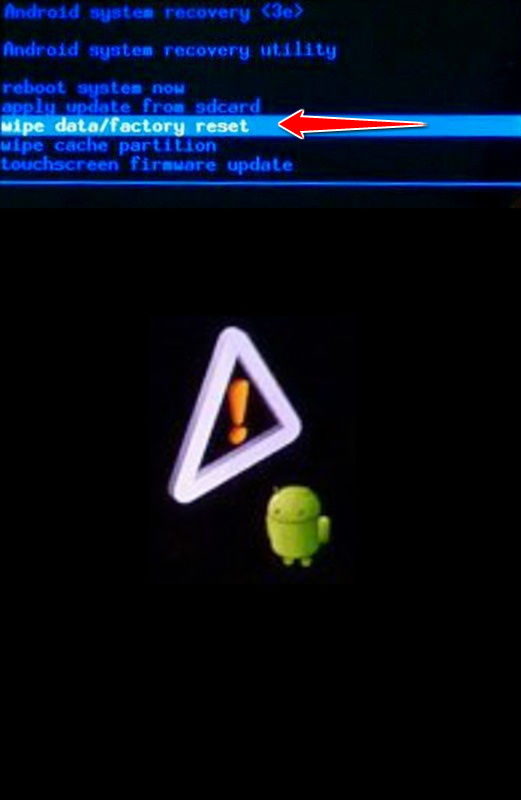
5. Phone will now hard reset. Once the process is complete, press the Power button to confirm your choice.
6. Phone will reboot and restart, completing the whole ordeal. Done.
Instruction Vier:
1. Press Menu button.
2. Enter Settings, Privacy, Factory Data Reset, Erase internal storage and Reset Phone.
3. Done.