Hard Reset for Qtek 8060
In order to hard reset a Qtek 8060, you should perform the following steps.
Remember! Hard reset will delete all the data on your device; pictures, contacts, messages, apps and more.
Qtek 8060 device will be brought back to the default configuration of a brand new device.
1. Press the Power button to turn the phone on.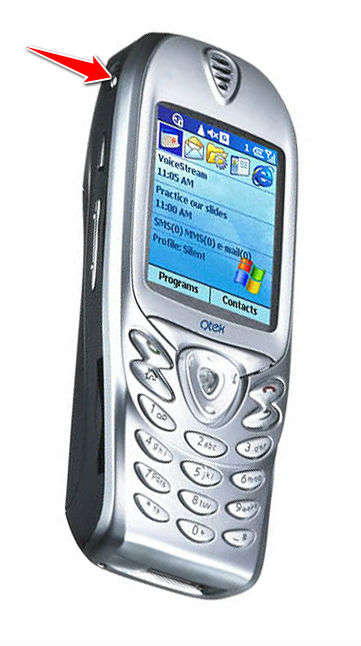
2. Is it on? Then press the Power and Record buttons. Release them when the "Enter bootloader press any key" message appears on-screen.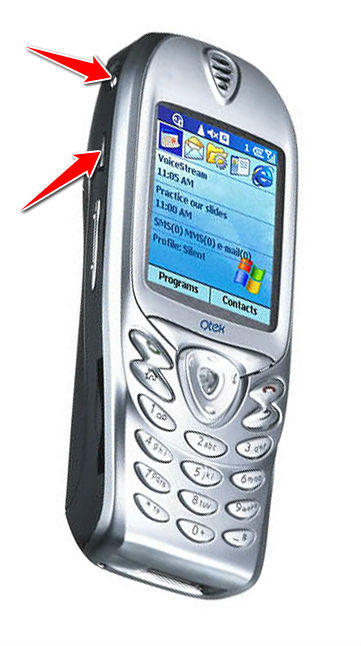
3. Now press and hold the Action button.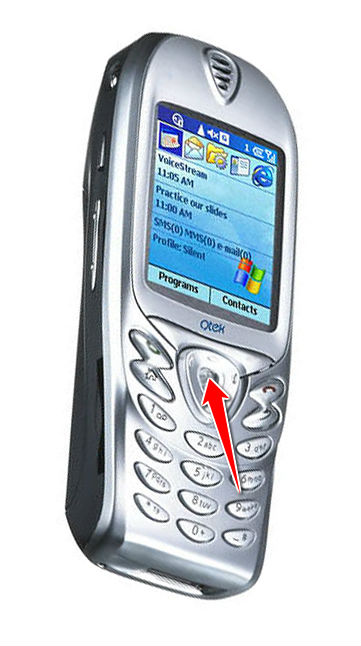
4. Upon seeing a new menu open, please press 8.
5. Wait for the phone to perform a hard reset. This may take a few minutes.