Hard Reset for Samsung Galaxy M Style M340S
In order to hard reset a Samsung Galaxy M Style M340S, you should perform the following steps.
Remember! Hard reset will delete all the data on your device; pictures, contacts, messages, apps and more.
Samsung Galaxy M Style M340S device will be brought back to the default configuration of a brand new device.
1. Switch off the phone by press-holding the Power button.
2. Press and hold the Volume Up + Power + Home buttons until the Samsung logo pops onscreen.
3. Using Volume buttons to navigate to it and Power button to select it, choose Wipe data/Factory reset option.
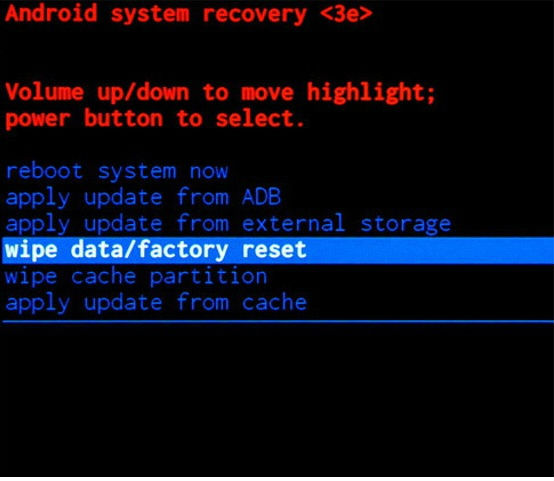
4. Next, select Yes and Reboot system now.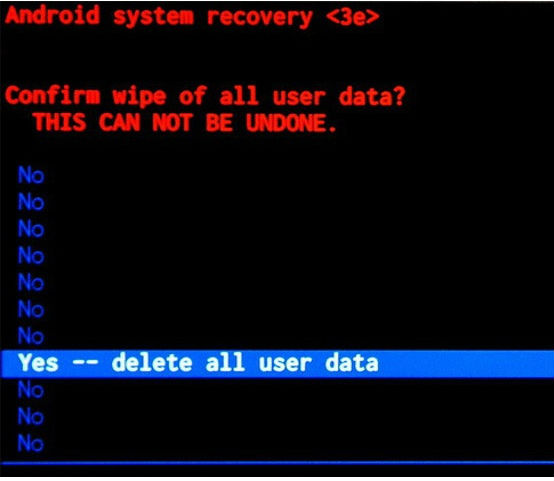
5. Yay, the hard reset process is complete.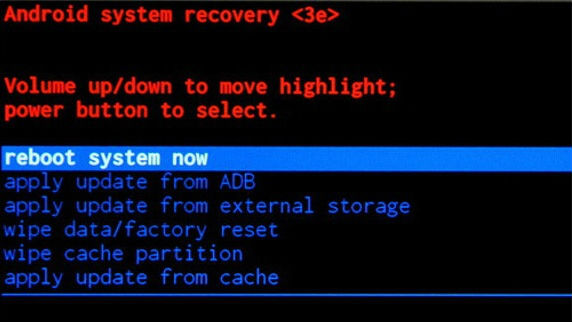
Warning ! HardReset24.com is not responsible for any damage caused by our tutorials. You do it at your own risk.
Device MenuHard Reset for Samsung Galaxy M Style M340SHow to Soft Reset Samsung Galaxy M Style M340SHow to put your Samsung Galaxy M Style M340S into Recovery ModeHow to change the language of menu in Samsung Galaxy M Style M340SSecret codes for Samsung Galaxy M Style M340SHow to put Samsung Galaxy M Style M340S in Download ModeHow to update firmware in Samsung Galaxy M Style M340SSamsung Galaxy M Style M340S descriptionCheck IMEI and warrantyCheck BlackList statusUnlock Samsung Galaxy M Style M340S