Hard Reset for Samsung i700
In order to hard reset a Samsung i700, you should perform the following steps.
Remember! Hard reset will delete all the data on your device; pictures, contacts, messages, apps and more.
Samsung i700 device will be brought back to the default configuration of a brand new device.
1. Turn off the phone with Power button. 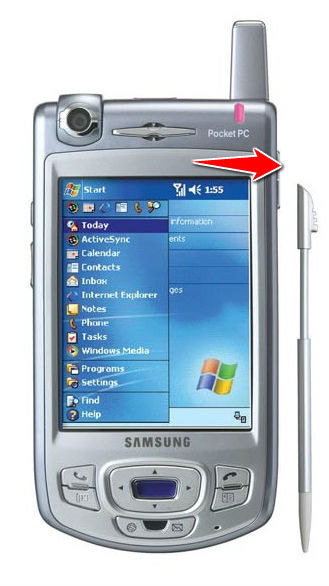
2. Pick up the stylus and press Power button again.
3. Now insert the stylus into the Reset button hole located at the back of the phone.
4. Let go of both buttons simultaneously.
5. Afterwards just follow the on-screen instructions. Well done.
Warning ! HardReset24.com is not responsible for any damage caused by our tutorials. You do it at your own risk.