Hard Reset for T-Mobile G2
In order to hard reset a T-Mobile G2, you should perform the following steps.
Remember! Hard reset will delete all the data on your device; pictures, contacts, messages, apps and more.
T-Mobile G2 device will be brought back to the default configuration of a brand new device.
1. Turn off the phone.
2. Tap Home and Back buttons.
3. Keep pressing these buttons and press Power button.
4. When you see the screen with the three Android images Release the Home and Back buttons after the screen with three Androids pop up. Press Trackball. 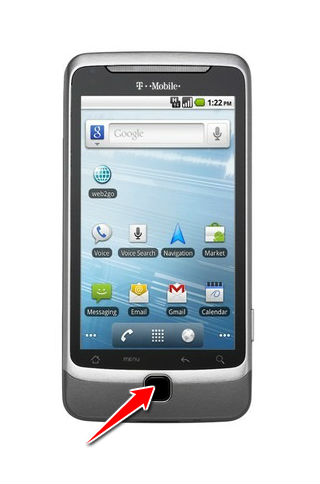
5. Your phone should now reset and restart, thus completing the hard reset process. Yay.