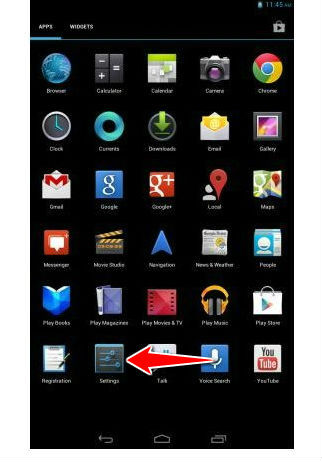How to change the language of menu in ZTE Zmax Pro

2. Continue by selecting the Language & Input option.
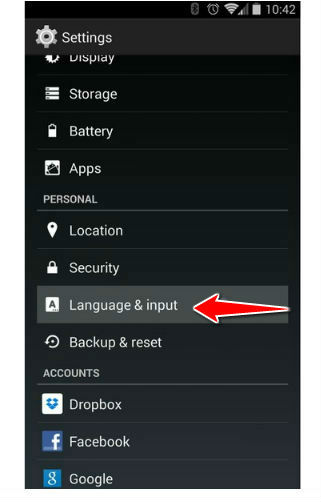
3. Next, select Language.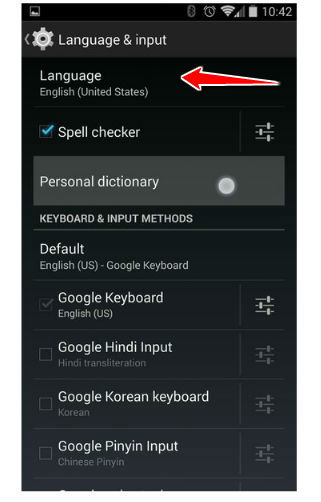
4. Good job! You can now select any language available on your phone.
Warning ! HardReset24.com is not responsible for any damage caused by our tutorials. You do it at your own risk.
Device MenuHard Reset for ZTE Zmax ProHow to Soft Reset ZTE Zmax ProHow to put your ZTE Zmax Pro into Recovery ModeHow to change the language of menu in ZTE Zmax ProHow to put ZTE Zmax Pro in Download ModeHow to enter the safe mode in ZTE Zmax ProOther names of ZTE Zmax ProZTE Zmax Pro descriptionCheck IMEI and warrantyCheck BlackList statusUnlock ZTE Zmax Pro