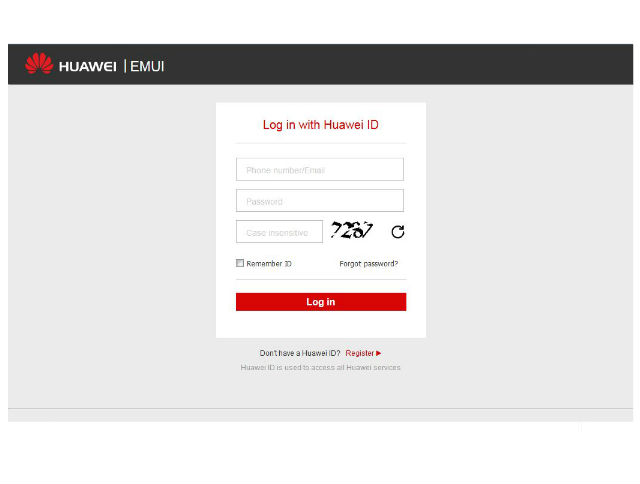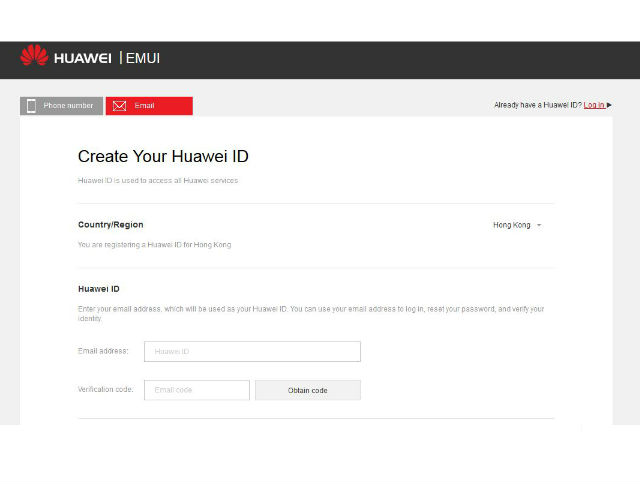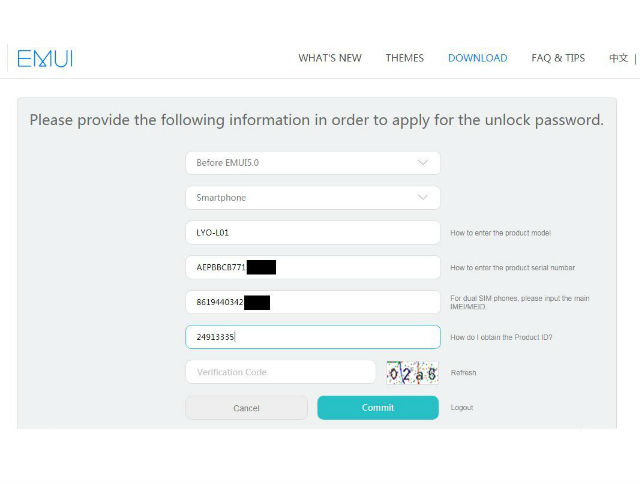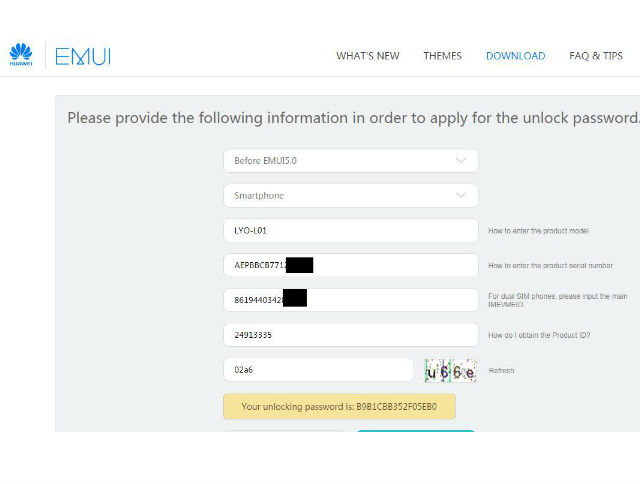How to get password for unlocking Bootloader in Huawei SnapTo only by IMEI
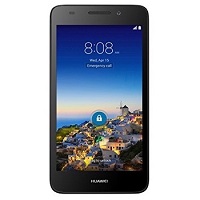
Why to unlock Bootloader on Huawei SnapTo ?
If you want root, and if you want to install a Custom ROM, you’d need to have your stock bootloader unlocked. In easy terms Unlocking the bootloader allows you to install custom Firmware on your Huawei SnapTo.
How to get a password to unlock the Bootloader on Huawei SnapTo.
1. Check the IMEI of your Huawei SnapTo by pressing *#06#
2. Go to Huawei warranty checker and type your IMEI
3. You will receive the required information, including Serial Number, Product Model and Product ID of your Huawei SnapTo
4. Go to EMUI Huawei
5. If you already have an account, please log in.
If you do not have an account, sign up to log in
6. Enter the required data in the appropriate fields
7. Enter the code from the picture to confirm that you are human
8. Press the Commit button
9. The bootloader password will be displayed
Warning ! HardReset24.com is not responsible for any damage caused by our tutorials. You do it at your own risk.
Device MenuHard Reset for Huawei SnapToHow to Soft Reset Huawei SnapToHow to put your Huawei SnapTo into Recovery ModeHow to change the language of menu in Huawei SnapToOther names of Huawei SnapToHow to get password for unlocking Bootloader in Huawei SnapTo only by IMEIHuawei SnapTo descriptionCheck IMEI and warrantyCheck BlackList statusUnlock Huawei SnapTo