How to Hard Reset Acer beTouch E400
In order to hard reset a Acer beTouch E400, you should follow the steps listed below.
Remember! Hard reset will delete all the data on your device; pictures, contacts, messages, apps and more.
Acer beTouch E400 device will be brought back to the default configuration of a brand new device.
1. First of all, turn off the phone.
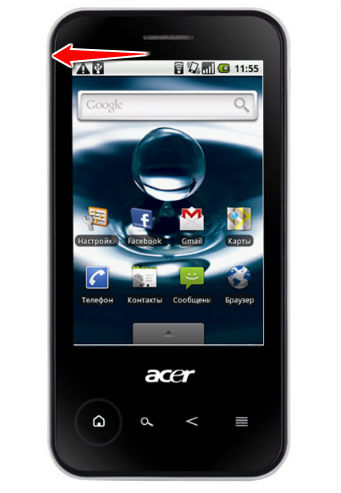
2. Next, press and hold together Volume Down + Power button until the phone vibrate once.

3. When it does, quickly release Volume down and press Volume up. A new menu will show on screen.
4. Then use Volume buttons to select option "Recovery".
5. TNext, choose "Wipe data/factory reset" (using Volume buttons to browse options, and Menu button to confirm operation).
6. Affirm the operation by choosing "yes - delete all data" with Menu key.

7. Deliver the cup de grace by choosing option "reboot system now".