How to put Acer Liquid Jade S in Fastboot Mode

1. Turn off the tablet by holding the Power button.

2. Next, press and hold together Volume Up + Power button for a while.

3. Phone will vibrate. When it does, release the Volume Down and press Volume Up key.

4. Release held keys when the Boot Mode appears.
5. You will see a meny. From it, select Fastboot by using Volume Up to scroll and Volume Down to confirm.
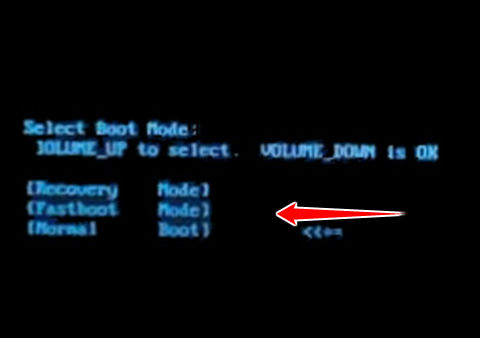
6. Good work, you now should see the Fastboot Mode menu.
Warning ! HardReset24.com is not responsible for any damage caused by our tutorials. You do it at your own risk.
Device MenuHard Reset for Acer Liquid Jade SHow to Soft Reset Acer Liquid Jade SHow to put your Acer Liquid Jade S into Recovery ModeSecret codes for Acer Liquid Jade SHow to put Acer Liquid Jade S in Fastboot ModeHow to put Acer Liquid Jade S in Factory ModeOther names of Acer Liquid Jade SAcer Liquid Jade S descriptionCheck IMEI and warrantyCheck BlackList statusUnlock Acer Liquid Jade S