How to put Motorola XOOM 2 MZ615 in Bootloader Mode

1. At first, press Power button, until your phone is switched off.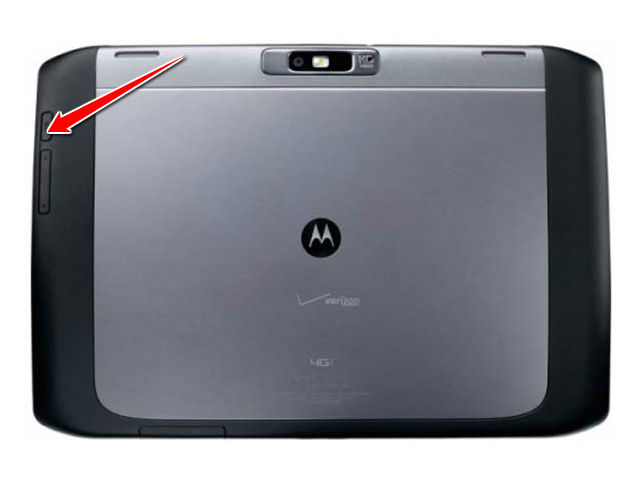
2. Next, press and hold the Volume and Power buttons.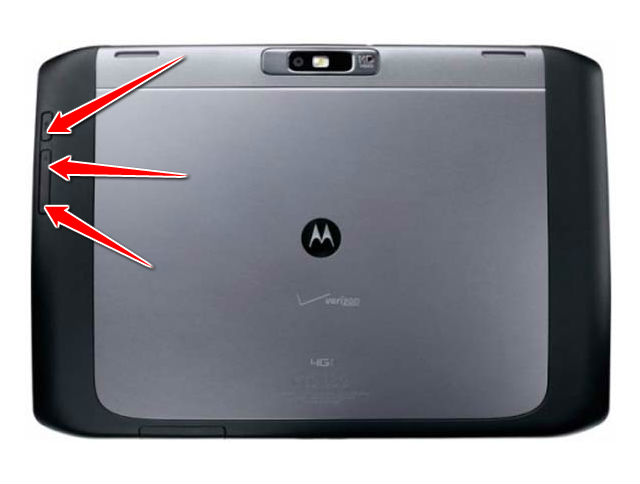
3. You now are in Bootloader mode. Grats.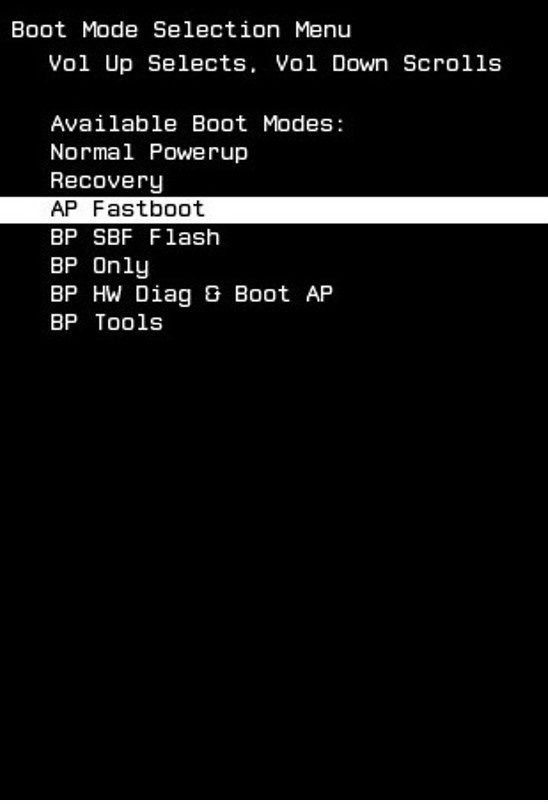
Warning ! HardReset24.com is not responsible for any damage caused by our tutorials. You do it at your own risk.
Device MenuHard Reset for Motorola XOOM 2 MZ615How to Soft Reset Motorola XOOM 2 MZ615How to put your Motorola XOOM 2 MZ615 into Recovery ModeHow to change the language of menu in Motorola XOOM 2 MZ615How to put Motorola XOOM 2 MZ615 in Fastboot ModeHow to put Motorola XOOM 2 MZ615 in Bootloader ModeOther names of Motorola XOOM 2 MZ615Motorola XOOM 2 MZ615 descriptionCheck IMEI and warrantyCheck BlackList statusUnlock Motorola XOOM 2 MZ615