How to put Samsung Galaxy Note 10.1 N8000 in Download Mode

1. Power down the tablet.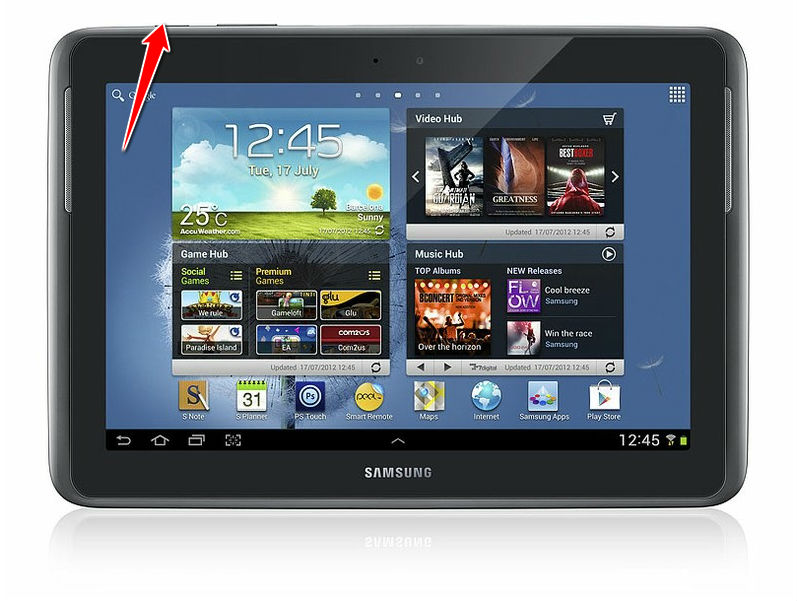
2. Press & hold the Power and Volume Down buttons simultaneously.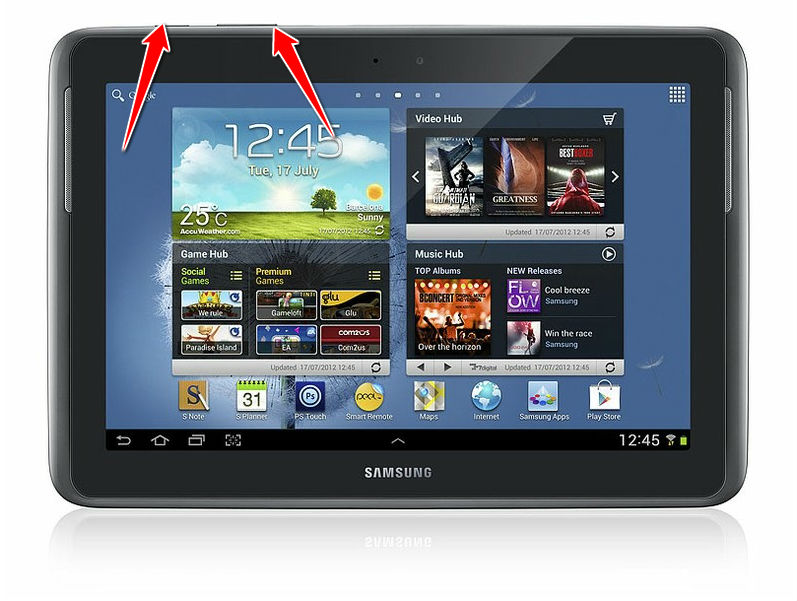
3. Press Volume Up to enter Download mode.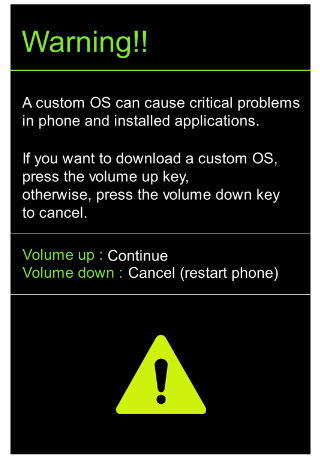
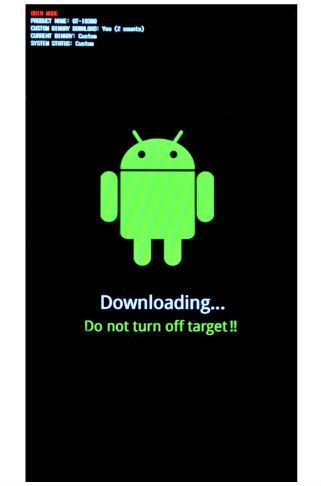
Warning ! HardReset24.com is not responsible for any damage caused by our tutorials. You do it at your own risk.
Device MenuHard Reset for Samsung Galaxy Note 10.1 N8000How to Soft Reset Samsung Galaxy Note 10.1 N8000How to put your Samsung Galaxy Note 10.1 N8000 into Recovery ModeHow to change the language of menu in Samsung Galaxy Note 10.1 N8000Secret codes for Samsung Galaxy Note 10.1 N8000How to put Samsung Galaxy Note 10.1 N8000 in Download ModeHow to update firmware in Samsung Galaxy Note 10.1 N8000Samsung Galaxy Note 10.1 N8000 descriptionCheck IMEI and warrantyCheck BlackList statusUnlock Samsung Galaxy Note 10.1 N8000