How to put Samsung Galaxy S Relay 4G T699 in Download Mode
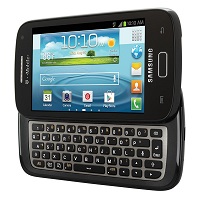
1. Power down the device.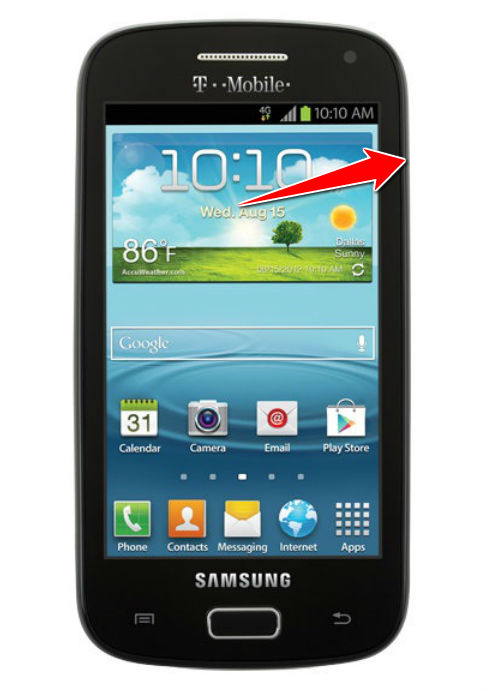
2. Press & hold the Power and Volume Down and Home buttons simultaneously.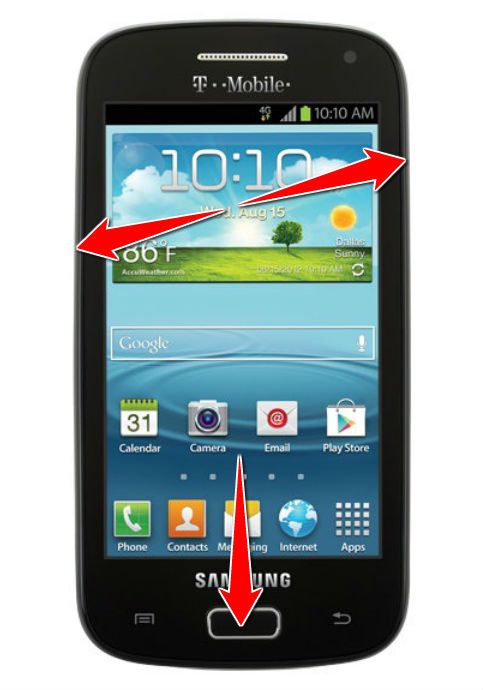
3. Press Volume Up to enter Download mode.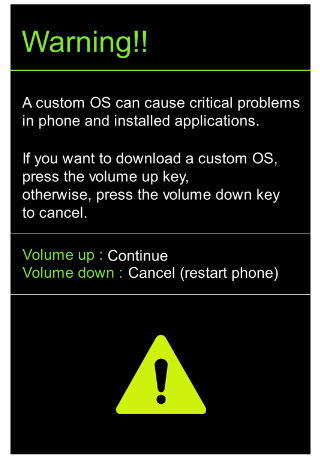
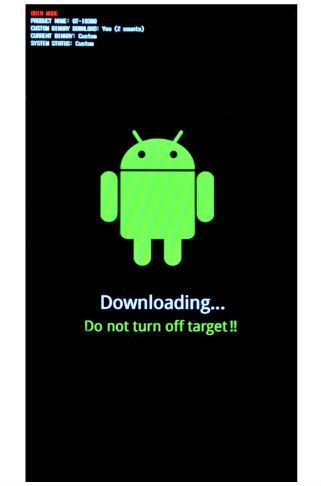
Warning ! HardReset24.com is not responsible for any damage caused by our tutorials. You do it at your own risk.
Device MenuHard Reset for Samsung Galaxy S Relay 4G T699How to Soft Reset Samsung Galaxy S Relay 4G T699How to put your Samsung Galaxy S Relay 4G T699 into Recovery ModeHow to change the language of menu in Samsung Galaxy S Relay 4G T699Secret codes for Samsung Galaxy S Relay 4G T699How to put Samsung Galaxy S Relay 4G T699 in Download ModeHow to update firmware in Samsung Galaxy S Relay 4G T699Samsung Galaxy S Relay 4G T699 descriptionCheck IMEI and warrantyCheck BlackList statusUnlock Samsung Galaxy S Relay 4G T699