How to put your Assistant AP-725GCN into Recovery Mode
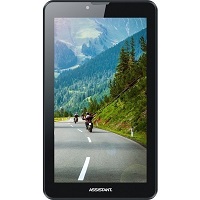
1. Turn off the phone.
2. Now press'n'hold the Power & Volume Up buttons.
3. Enter Recovery Mode by pressing the Power button again.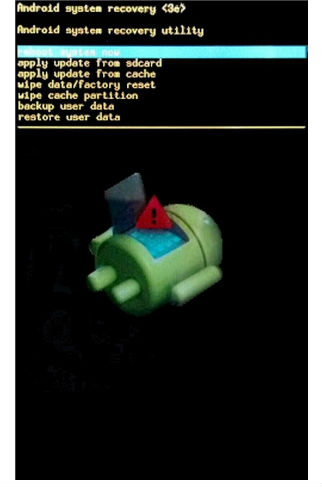
4. Yaay, you are in Recovery Mode. Navigate it with Volume buttons; select options with Power button.
Warning ! HardReset24.com is not responsible for any damage caused by our tutorials. You do it at your own risk.