How to put your Lenovo P2 into Recovery Mode

1. The first thing for you to do is to switch off the device.
2. Press and hold the Power & Volume buttons for five seconds or so, until an Android logo appears.
3. Let go of buttons held when a new menu comes on screen.
4. Now select Recovery Mode. To do that, use Volume Up to scroll down and Volume Down to select.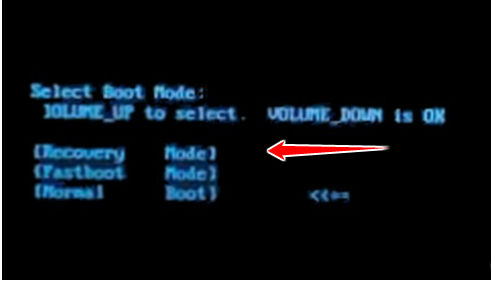
5. You are now in Recovery mode - navigate using Volume Up and select options with Volume Down.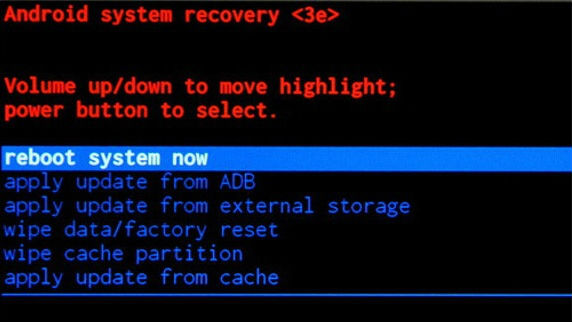
Warning ! HardReset24.com is not responsible for any damage caused by our tutorials. You do it at your own risk.
Device MenuHard Reset for Lenovo P2How to Soft Reset Lenovo P2How to put your Lenovo P2 into Recovery ModeHow to change the language of menu in Lenovo P2How to put Lenovo P2 in Fastboot ModeHow to put Lenovo P2 in Bootloader ModeOther names of Lenovo P2Lenovo P2 descriptionCheck IMEI and warrantyCheck BlackList statusUnlock Lenovo P2