How to put your Oppo Joy 3 into Recovery Mode
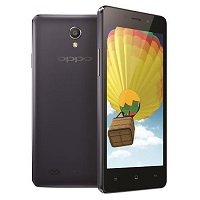
1. Power down the phone.

2. Hold down both Power and Volume Down buttons simultaneously.

3. Voila, you have entered Recovery Mode.
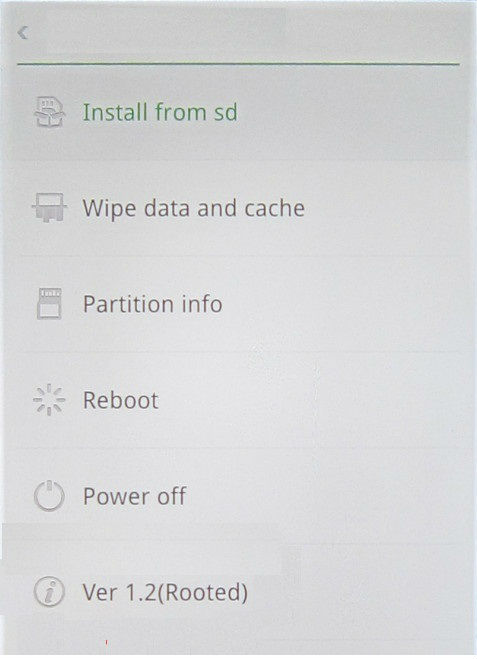
Warning ! HardReset24.com is not responsible for any damage caused by our tutorials. You do it at your own risk.
![]()