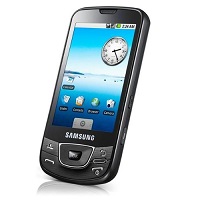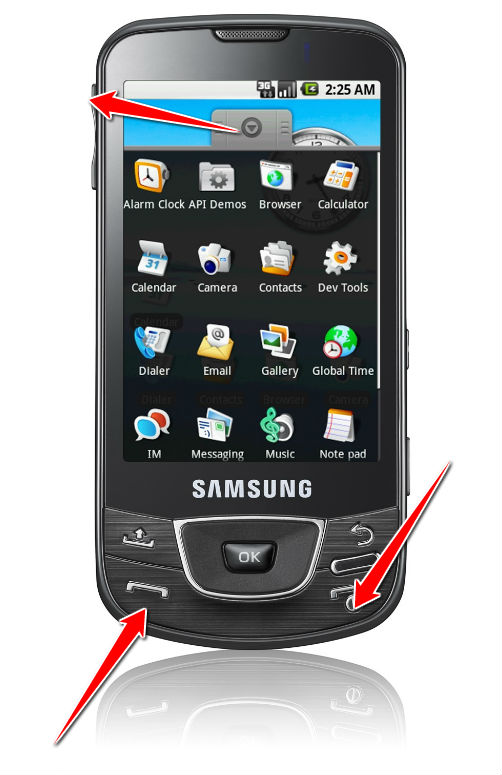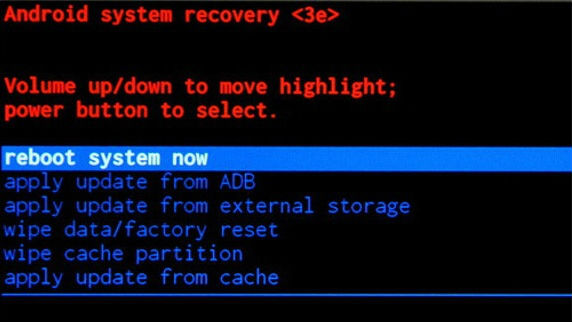Device MenuHard Reset for Samsung I7500 GalaxyHow to Soft Reset Samsung I7500 GalaxyHow to put your Samsung I7500 Galaxy into Recovery ModeHow to change the language of menu in Samsung I7500 GalaxySecret codes for Samsung I7500 GalaxyHow to put Samsung I7500 Galaxy in Download ModeHow to update firmware in Samsung I7500 GalaxySamsung I7500 Galaxy descriptionCheck IMEI and warrantyCheck BlackList statusUnlock Samsung I7500 Galaxy