How to remove password at BlackBerry 7100x
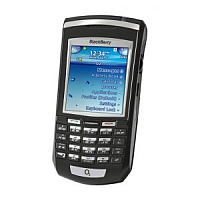
1. Switch the phone on.
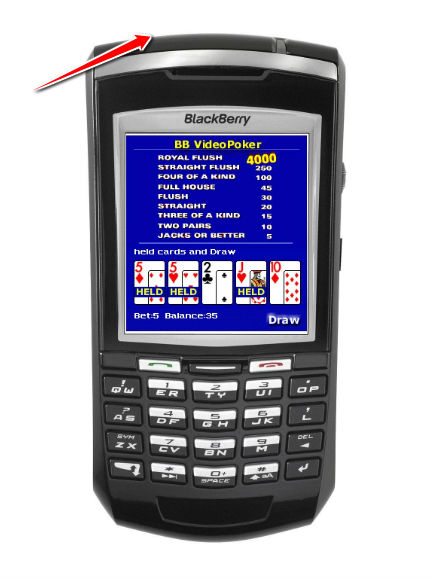
2. Enter the wrong password ten times.
3. When asked to, type in the word "BlackBerry".
4. Rinse and repeat until your phone will reboot with fresh factory settings. Tam-dam-dam, done.
Warning ! HardReset24.com is not responsible for any damage caused by our tutorials. You do it at your own risk.