How to reset settings in Nokia Lumia 2520

1. Press-hold the Power button until the device turns on.
2. Now open Main Menu, enter Settings and select Change PC settings > Update and recovery.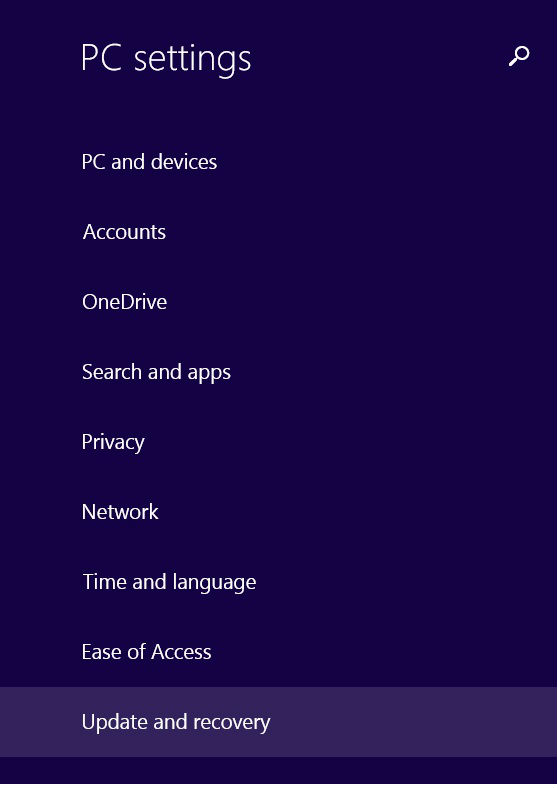
3. Next, select Recovery...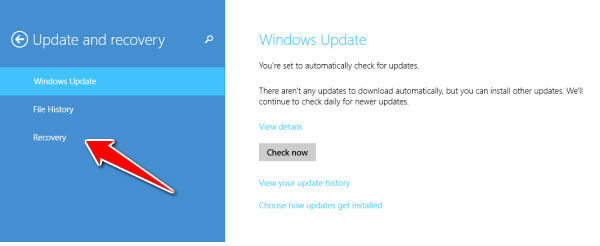
4. ... and then Refresh your PC without affecting your files.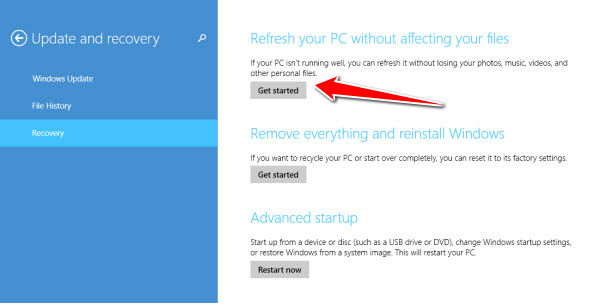
5. An information window will pop up. When it does, select Next. Give your tablet half an hour to reset and restart. Done!
Warning ! HardReset24.com is not responsible for any damage caused by our tutorials. You do it at your own risk.