How to Soft Reset BenQ-Siemens E71

1. Hold down the Power button.
2. Choose the Power off option.
3. Hold down the Power button again until the phone turns back on.
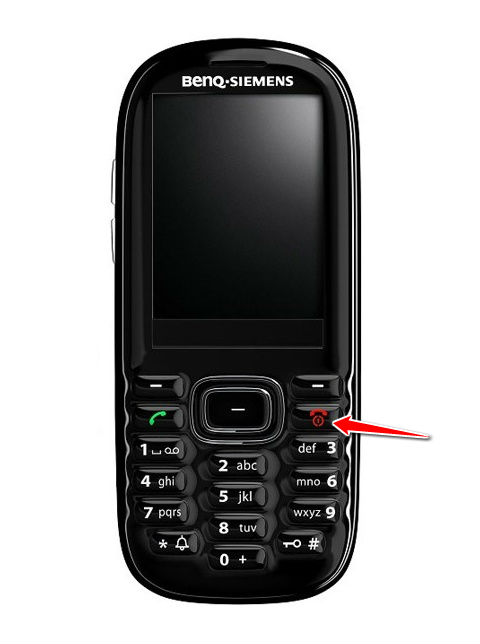
Warning ! HardReset24.com is not responsible for any damage caused by our tutorials. You do it at your own risk.
![]()