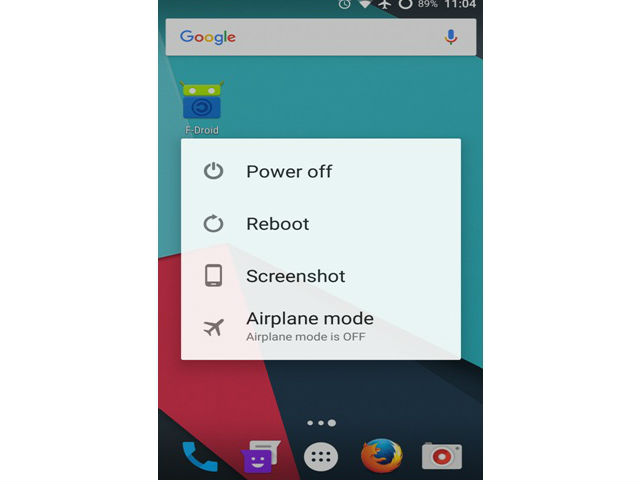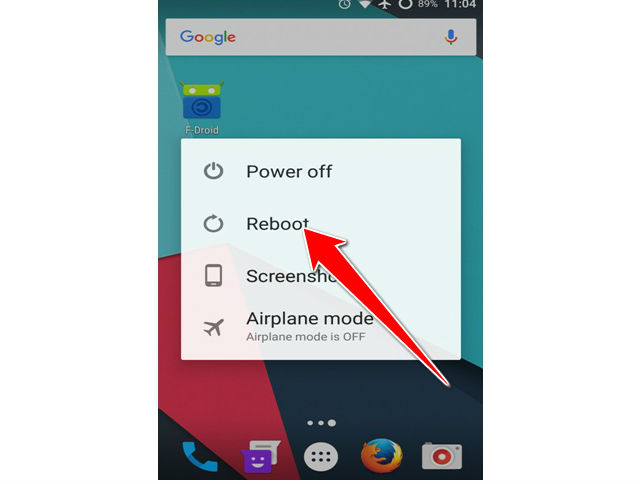How to Soft Reset LG T505
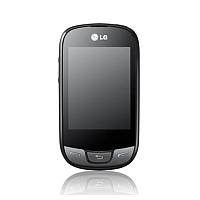
Soft resets are usually conducted in an attempt to fix malfunctioning applications or because they're required for software installation.
Soft reset contrasts with hard reset, which removes all user data, settings and applications and returns a device to the same state it was in when it shipped from the factory.
1. The soft reset process starts from unlocking your screen and holding down power button.
2. Wait untill you will see this menu poping up on your screen.
3. Now you will have to tap on reboot or restart option fromt he menu.
4. And done! The entire soft reset process is that easy.
Sometimes your phone is not responding due to some application or other problem, in this situation you can reboot your phone.
If you want to erase your all data from your phone then you should go with factory setting restore. This option will erase your all data.
The main reason to power them down daily would be to not waste energy. Along side that it allows your RAM to flush itself as well as "rest" when fully off, this gives the RAM some extra longevity.
Diagnostics are often ran during the time of booting, so small errors are often automatically fixed.
And of course the obvious reason; for updates requiring reboots.