How to Soft Reset Motorola XOOM 2 3G MZ616

1. Hi. Start by pressing and holding the Power button. Release it when a menu appears on screen.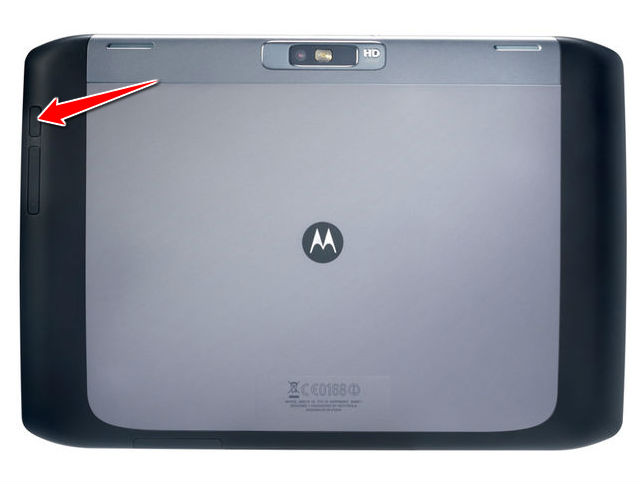
2. Next, select the Power off option.
3. Press & hold the Power button until the phone turns back on. Well done!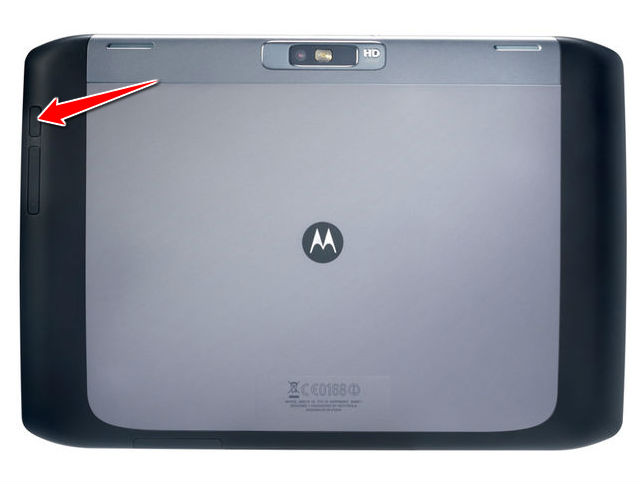
Warning ! HardReset24.com is not responsible for any damage caused by our tutorials. You do it at your own risk.
Device MenuHard Reset for Motorola XOOM 2 3G MZ616How to Soft Reset Motorola XOOM 2 3G MZ616How to put your Motorola XOOM 2 3G MZ616 into Recovery ModeHow to change the language of menu in Motorola XOOM 2 3G MZ616How to put Motorola XOOM 2 3G MZ616 in Fastboot ModeHow to put Motorola XOOM 2 3G MZ616 in Bootloader ModeMotorola XOOM 2 3G MZ616 descriptionCheck IMEI and warrantyCheck BlackList statusUnlock Motorola XOOM 2 3G MZ616