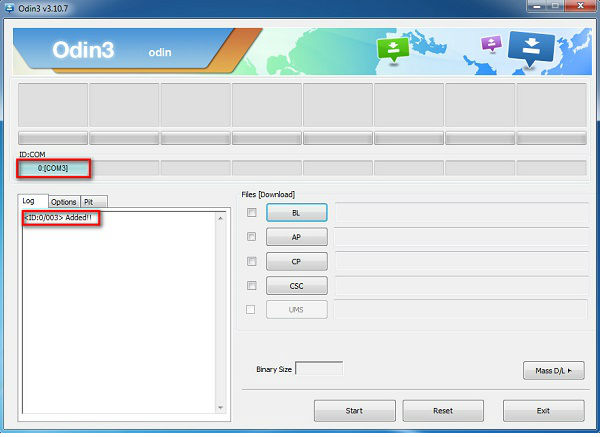How to update firmware in Samsung Galaxy Pocket plus S5301

1. Lets get started. First, download and extract Odin.
2. Afterwards, download stock firmware. Extract it to Odin folder.
3. Pick up an USB cable and use it to connect your phone to your PC.
4. Now turn on the phone in Download mode. Open Odin in Administrator mode.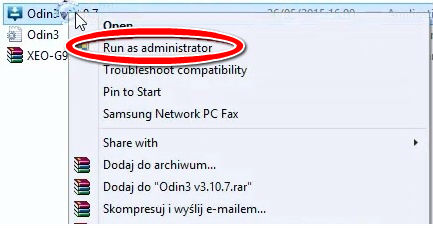
5. Make sure that you have Samsung's recent drivers installed. If you do, an ID:COM field will be highlited and software will be described as Added.
5. If all the Samsung drivers are installed, an ID:COM field will be highlited. Software will be described as Added.
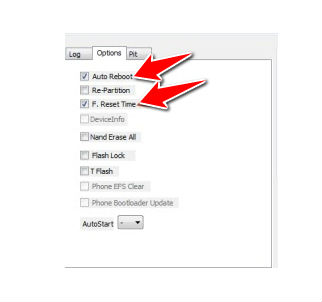
6. Both Factory Reset Time and Auto Reboot must be selected.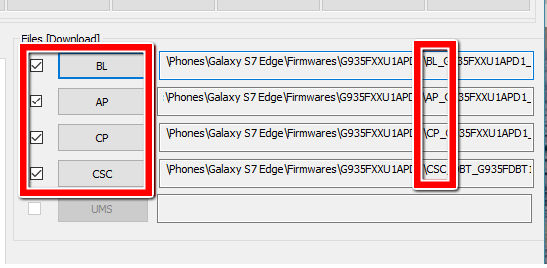
7. Continue by uploading images BL, AP, CP and CSC.
8. Lastly, press Start. Wait for the phone to update. Be careful not to pull it out from the PC.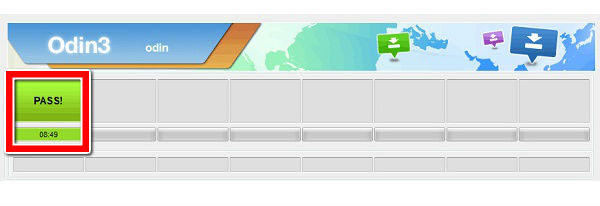
9. Finally, the update is complete. You can use your phone once more.