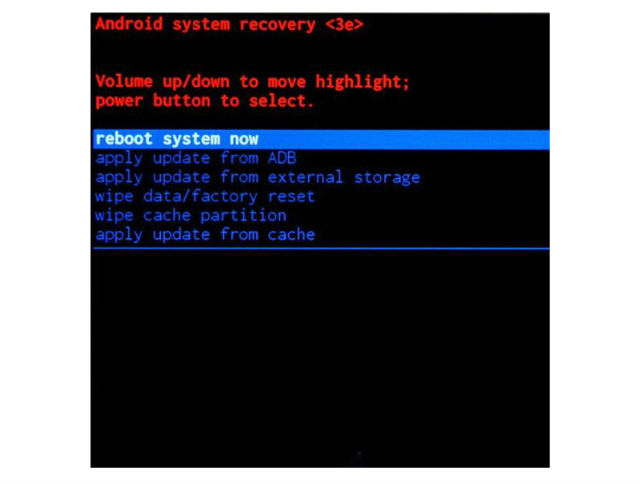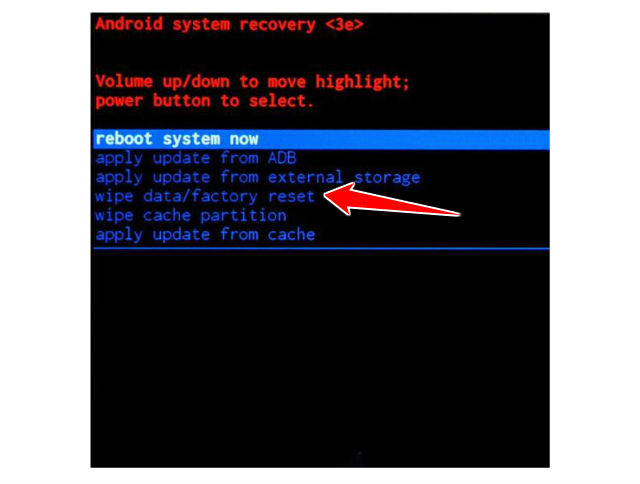Hard Reset for LG G Vista
A Hard Reset reverts a phone to its original settings and a clean OS (Operating System) removing all data and information added to the cell phone by the mobile phone user.
In essence a Hard Reset erases everything from the phone and puts the phone back to like new condition as though it’s brand new right out of the box.
1. For a start press and hold your power button and make sure your phone is OFF.
2. Now when you have waited few seconds press and hold volume down button and power key at the same time.
3. If logo LG appears, then release only Power key, then immediately press and hold the Power key again.
4. Now you should be in Recovery mode.
5. Navigate with Volume buttons and confirm with power button.
6. Now choose wipe data/factory reset option and you have finished.