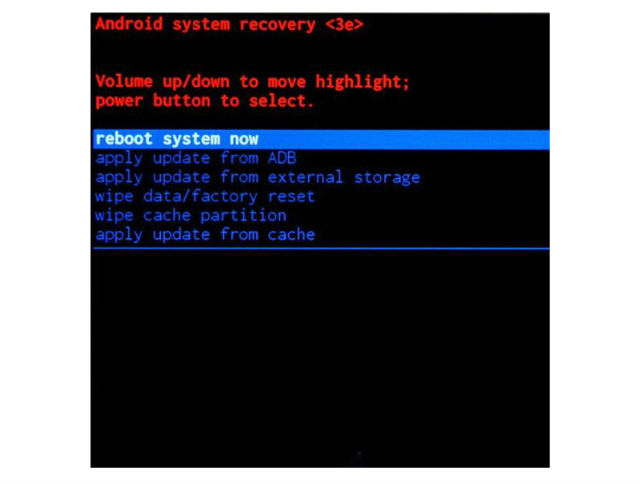How to put your LG G Vista into Recovery Mode

Recovery is included on a separate partition from the main Android OS on all Android devices.
You can boot directly into recovery mode and use it to factory reset the device, delete the cache partition, or apply software updates. It can help you fix your device.
1. First thing you have to do is to turn off your phone.
2. Now press and hold Volume down button with home and power buttons at the same time.
3. Release the buttons when you will see LG logo.
4. After few seconds Recovery mode should show up, congratulations!
5. Navigation keys here are Volume Buttons adn select is Power key.
Warning ! HardReset24.com is not responsible for any damage caused by our tutorials. You do it at your own risk.