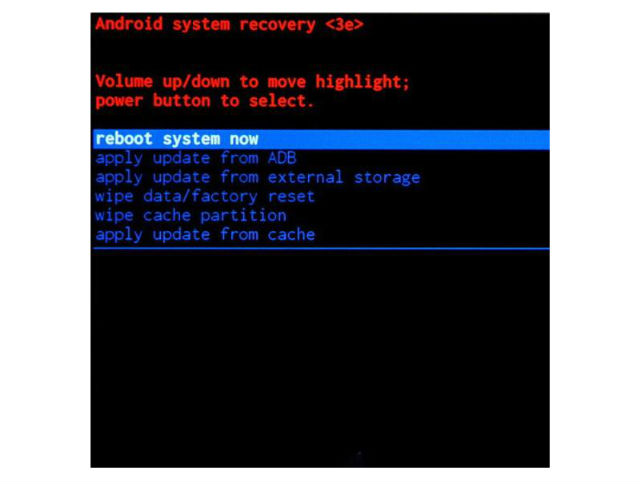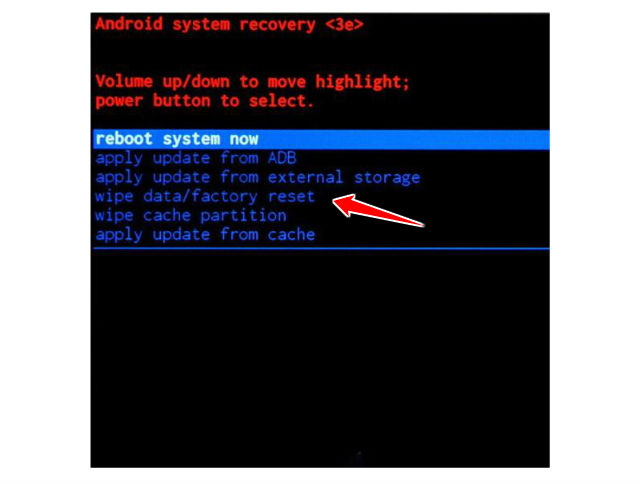Hard Reset for LG Optimus L7 P700
How to do Hard Reset for LG Optimus L7 P700
1. As for our first step, please turn off your device.
2. Second thing we have to do press and hold the Volume down key + Power key with your hand.
3. Let go of these buttons only when phone will vibrate (If the LG logo is displayed on the screen, continue to hold the keys for around 2 seconds) then there should appear screen like this:
4. Navigate with Volume keys and to confirm your choice press power button, choose the wipe data/factory reset option.
5. The hard reset process is complete. Congratulations.
Warning ! HardReset24.com is not responsible for any damage caused by our tutorials. You do it at your own risk.
Device MenuHard Reset for LG Optimus L7 P700How to Soft Reset LG Optimus L7 P700How to put your LG Optimus L7 P700 into Recovery ModeHow to change the language of menu in LG Optimus L7 P700Secret codes for LG Optimus L7 P700How to enter the safe mode in LG Optimus L7 P700LG Optimus L7 P700 descriptionCheck IMEI and warrantyCheck BlackList statusUnlock LG Optimus L7 P700