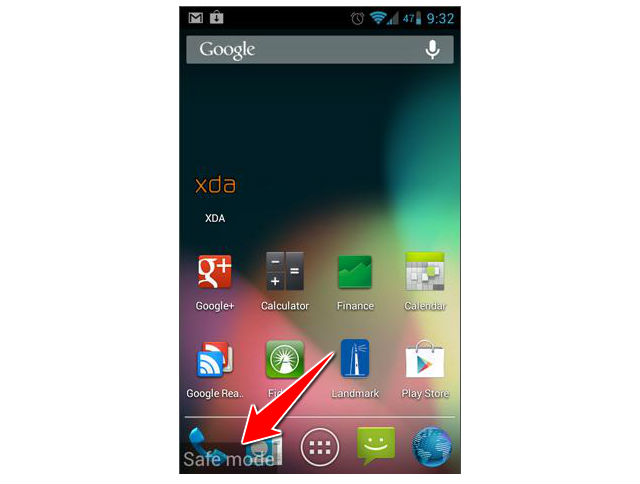How to enter the safe mode in LG Optimus L7 P700

Safe mode lets you switch the unit on third-party applications disabled. Then you can easily remove any applications that may be causing a conflict or software problems.
To enable safe mode follow thes steps.
1. Turn off your device.
2. Press and hold power button.
3. When "LG "logo is displayed, release the key, and immediately after releasing the Power button, hold the key Volume down.
4. Keep holding down the Volume Down key until the phone finishes rebooting and you will see Safe Mode appearing in the lower left corner of the screen.
5. Congratulations, you succesfully entered safe mode on your device, now you can uninstall any third-party applications you want.
Warning ! HardReset24.com is not responsible for any damage caused by our tutorials. You do it at your own risk.
Device MenuHard Reset for LG Optimus L7 P700How to Soft Reset LG Optimus L7 P700How to put your LG Optimus L7 P700 into Recovery ModeHow to change the language of menu in LG Optimus L7 P700Secret codes for LG Optimus L7 P700How to enter the safe mode in LG Optimus L7 P700LG Optimus L7 P700 descriptionCheck IMEI and warrantyCheck BlackList statusUnlock LG Optimus L7 P700