How to put QMobile Noir S9 in Fastboot Mode

1. Press & hold the Power button to turn off the phone.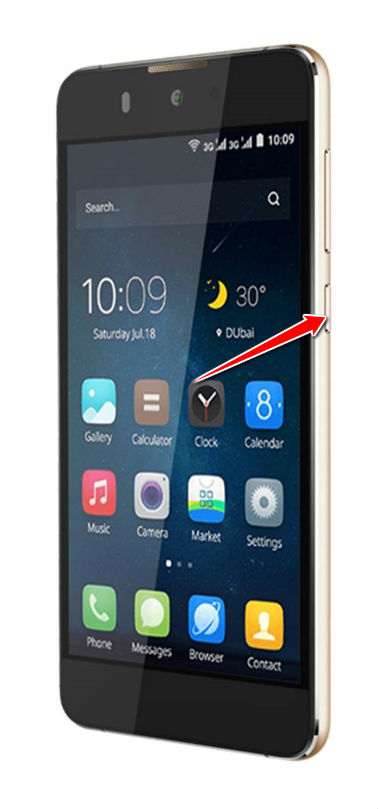
2. Now hold down both Volume Down and Power buttons.
3. Congrats, you are in Fastboot mode.
Warning ! HardReset24.com is not responsible for any damage caused by our tutorials. You do it at your own risk.
Device MenuHard Reset for QMobile Noir S9How to Soft Reset QMobile Noir S9How to put your QMobile Noir S9 into Recovery ModeHow to change the language of menu in QMobile Noir S9How to put QMobile Noir S9 in Fastboot ModeQMobile Noir S9 descriptionCheck IMEI and warrantyCheck BlackList statusUnlock QMobile Noir S9