How to remove password at BlackBerry 8707v

1. First, turn your phone on.
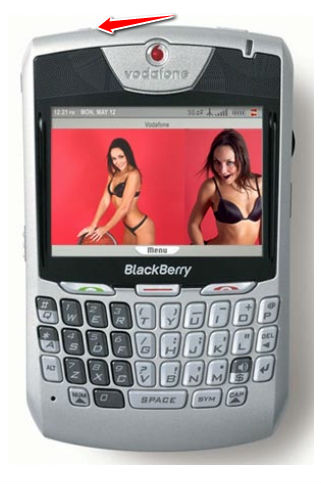
2. You will be asked to type in a word "BlackBerry". Please, do it ten times, after which the phone will reset.
3. Done. Easy.
Warning ! HardReset24.com is not responsible for any damage caused by our tutorials. You do it at your own risk.