How to Soft Reset Allview Wi8G

Instruction #1
1. First of all, press and hold the Power button for five seconds.
2. A bunch of options should appear onscreen. From them, choose Power Off and then tap OK.
3. Patiently wait a moment.
4. Use the Power button again to turn the phone back on.

Instruction #2
1. Make sure that the phone is on.

2. Press the Windows button.
3. Find and select Settings.
4. Now tap Change PC settings and choose Update and recovery.
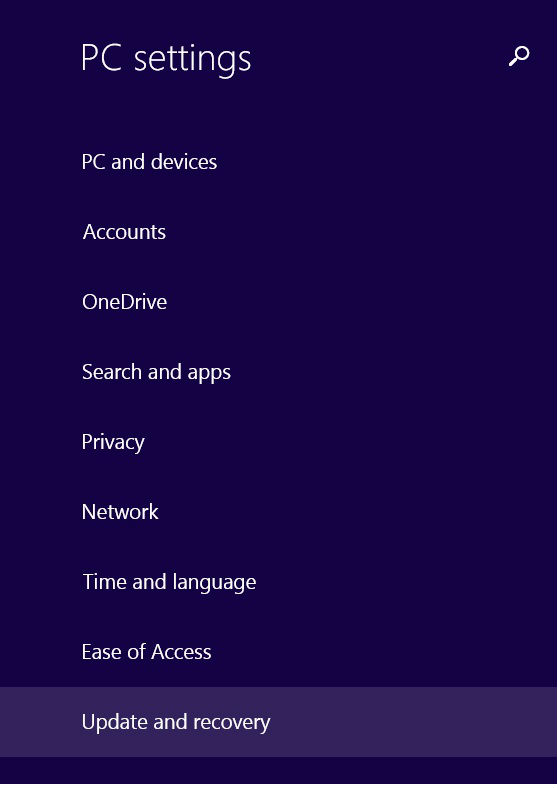
5. Press Recovery.
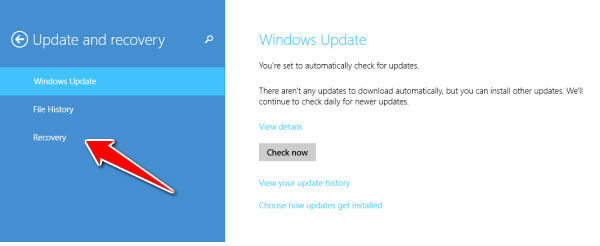
6. Search for the Refresh your PC without affecting your files option, choose it.
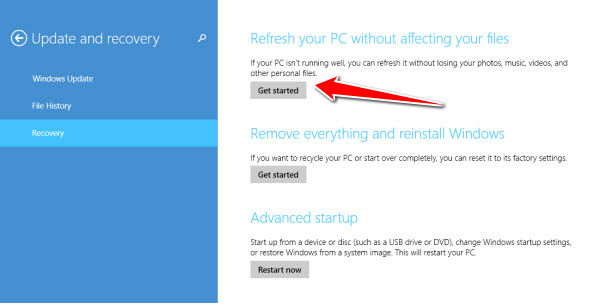
7. Wait for the appropiate information pop-up to, well, pop up. When it does, press Next to begin the process.
8. Awesome. Half an hour of refreshing and the soft reset is complete.