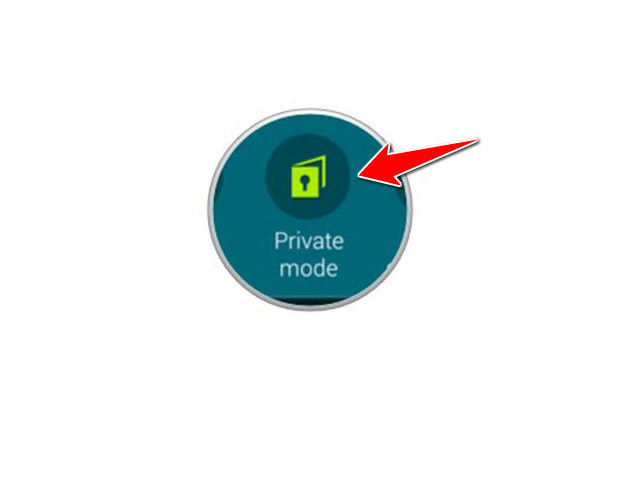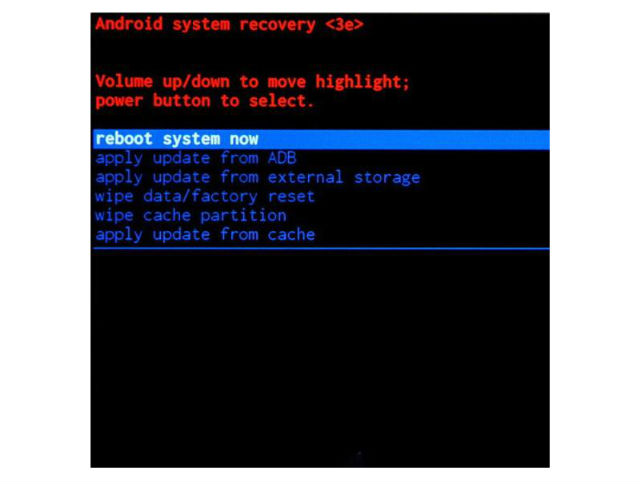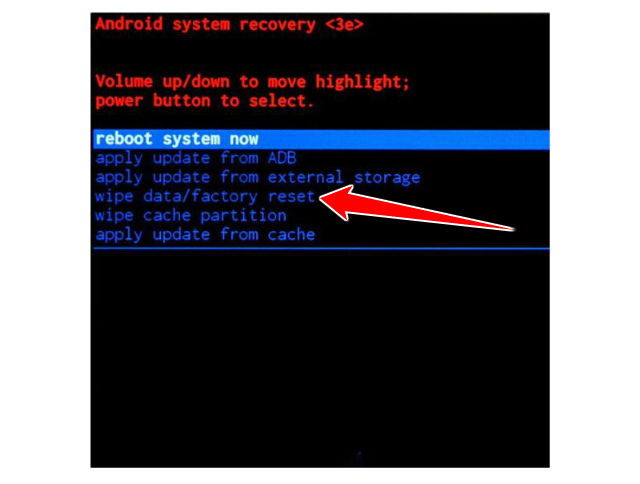Forgotten Private Mode password

Many Samsung Galaxy S8 users really like the Private Mode for the reason that it offers protection for a wide range of files and you dont have to install any new, third-party app.
With help of this feature of the device lets the user hide all kinds of files like photos, music or videos etc.
But there has been quite few reports about problem, that occurs when you forget the pattern for unlocking or the code that you've been using for accesing this special mode.
The files under the Private Mode can only be visible when you access that mode.
Now that you have moved your most important files under that hidden mode and you seem to have lost access to it, you must be very concerned, if not upset.
You are wondering if there is any way you could retrieve the password or regain access to it.
Well here is bad news for you. You wanted the best protection for your files, and if you didn’t share the password with anyone, and since you are the only one who knew it and then forgot it, the hard reset is the only thing you can do at this point.
A Hard Reset reverts a phone to its original settings and a clean OS (Operating System) removing all data and information added to the cell phone by the mobile phone user.
In essence a Hard Reset erases everything from the phone and puts the phone back to like new condition as though it’s brand new right out of the box.
Doing a factory reset has some advantages for a few purposes.
One of the big ones is wanting to remove all Data from the device.
This is handy if you plan on giving the device to someone else and don't want to give them your contacts or any other information.
In some circumstances it can even be handy to just start over especially if you have some minor issues and you assume the issues are Data related.
If rooted its a great way to wipe the Data and Cache area's to prepare to change the ROM of the device.
1. To begin hold down power button to turn off your device.
2. Then aimultaneously press and hold the following buttons: Volume Up button + Home button + Power button.
3. When you will see SAMSUNG logo you can immediately let go of the buttons.
4. Now you should be in Recovery mode menu.
5. By using the Volume buttons navigate your way to the Recovery Mode menu, wipe data/factory reset option and press power button to select it.
6. Done! now your phone will restart and will be ready to use very soon.
When it’s all restored to the factory defaults, you can bring up your backup and start personalizing the Samsung device to make it just like it used to be.
For future reference, do your best and share the unlock pattern or password of the Private Mode with someone else that you trust, so you can avoid such delicate situations when you need to clear your phone completely.