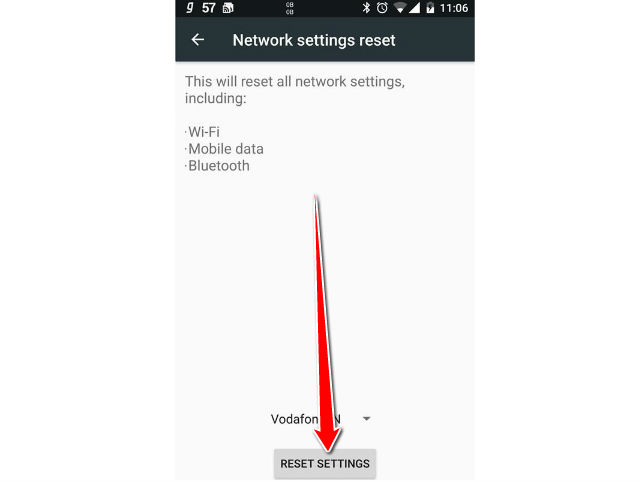How to repair internet connection after firmware update

Firmware updates are meant to improve your Samsung Galaxy S8+ experience, but if you have noticed that you can no longer enjoy the LTE connectivity right after such an update, you can suspect it to be the cause.
This is, in fact, quite upsetting, since LTE is, as you probably know, the fastest mobile data connection and Samsung’s latest flagship was supposed to provide you a flawless internet experience, among other things.
As for resetting the network settings, again, it is a simple process that requires as little as tapping on an option from the menus of your smartphone:
1. So lets get started and go to your devices settings and scroll down.

2. Now find Backup & Settings and tap on it
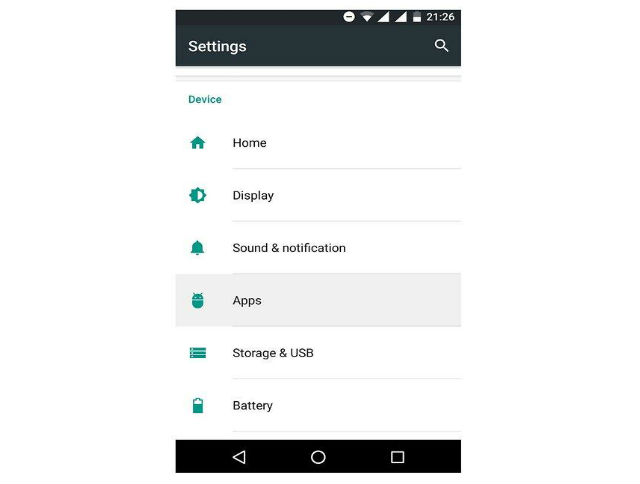
3. Once you are here you will have to tap on the option labeled as Reset Network Settings.
4. Then tap on the botton of your screen on "RESET SETTINGS" to confirm it.
This action will lead to resetting all the types of connections from your device, Bluetooth and Wi-Fi included. Of course, you will need to re-enter the data for these two and also to restart your phone for the changes to take place.