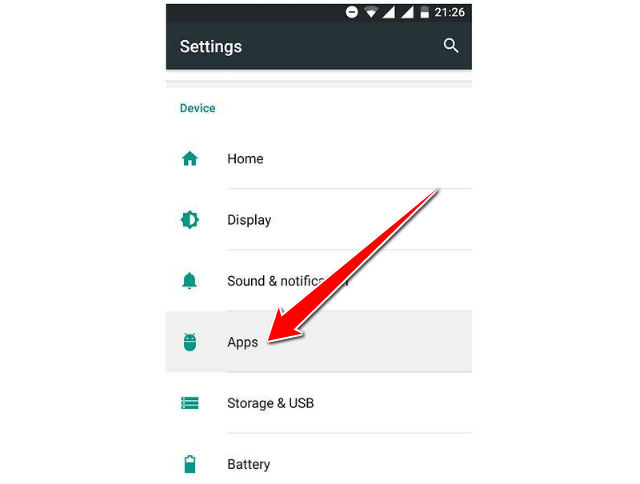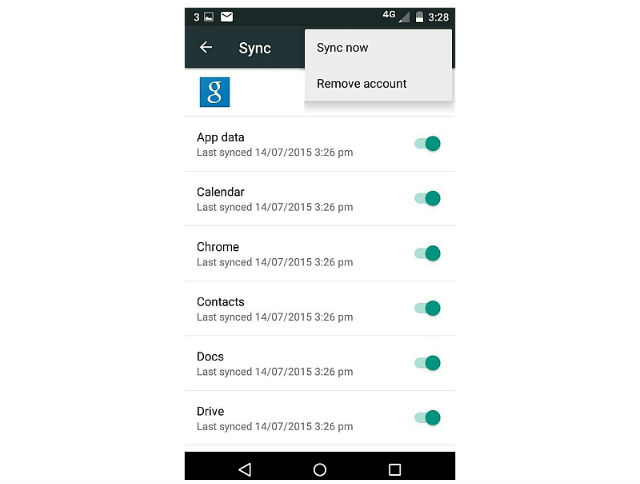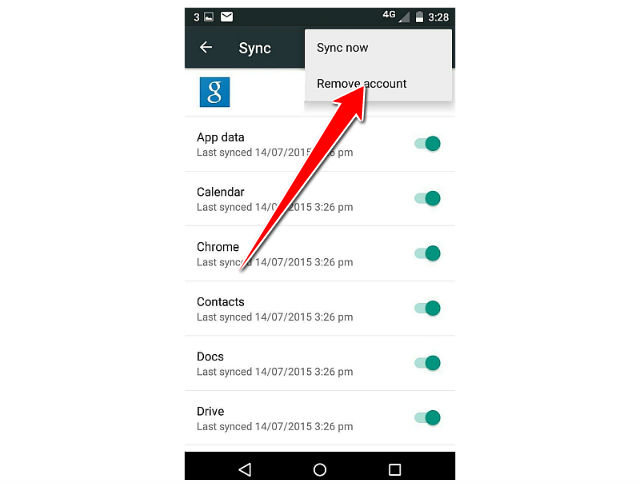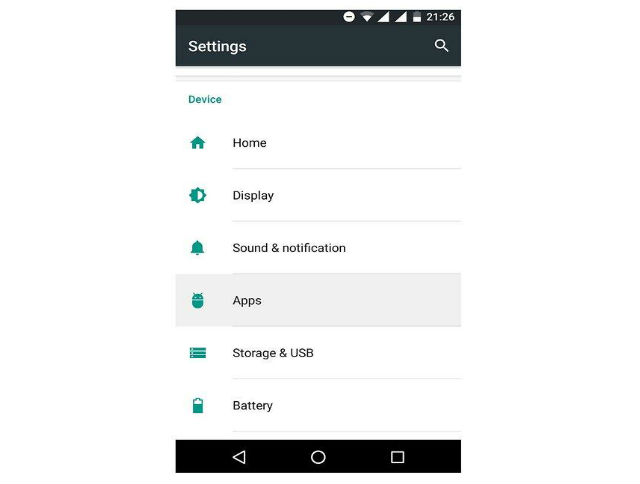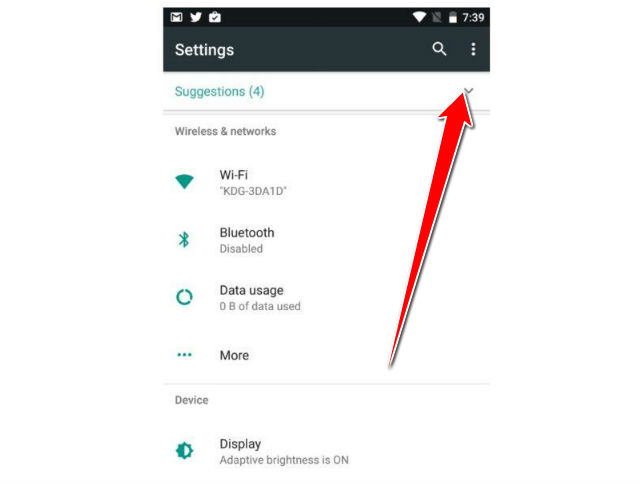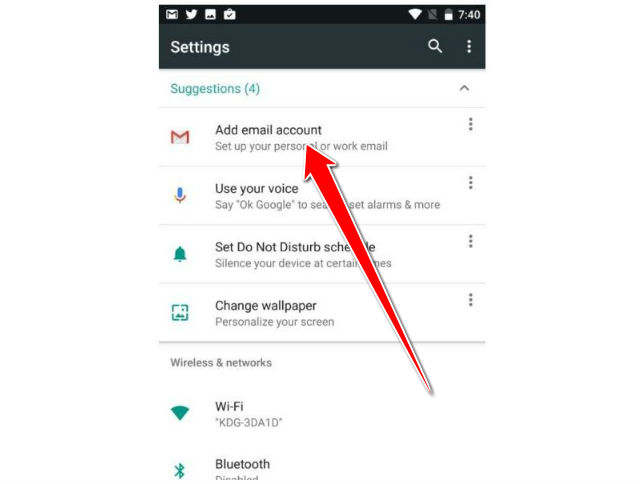This might fix your problem with emails on Samsung galaxy S8+

The capability of Samsung Galaxy S8 are almsot endless because its fully equipped to let you work on it.
The device lets you receive emails, compose and send emails, as well as download attachments and open them on your phone, its able to read formats like Word, Excel, PDF documents and many others!
Nevertheless, sometimes, one can encounter particular problems in the process. Some users, for instance, keep mentioning that they cannot open PDF files and even other types of attachments that they receive with their emails.
If I want to be mroe specific then, it might happen whenever you want to save file or just preview it without downloading, Adobe app will fail reading/opening it. If that’s the case, we suggest you try the following troubleshooting options:
Basically the very basic thing to do here is to remove your email account and add it once again
1. To remove your account go to your setting and find "Apps" tab
2. Tap on "Accounts" and select your email account that you want to remove.
3. Tap on Remove Account and wait for it to finish.
To re-add your email account:
1. Go again to your setting screen.
2. Now find and tap on Add Account
3. Then you will have to locate and tap on Email
4. And just follow the prompts and register your old account again and that's it.
The factory reset is the only thing you can try when nothing else worked. Back up everything valuable on your smartphone, from media files to text messages and anything else you want to keep and then initiate the hard reset.
It will give you a clean start, with all the software restored and without the previous error you’ve been dealing with.