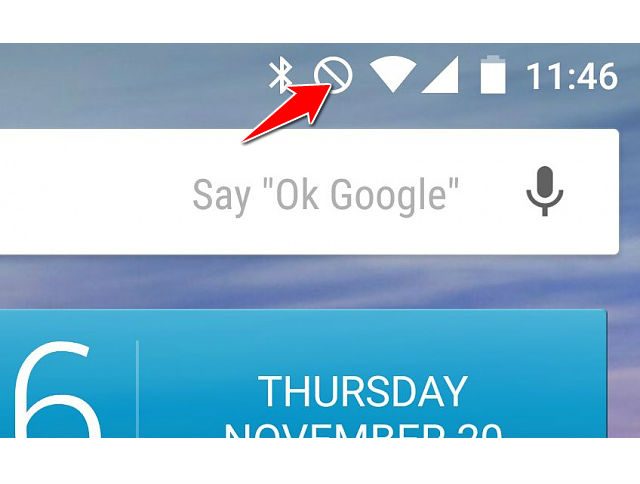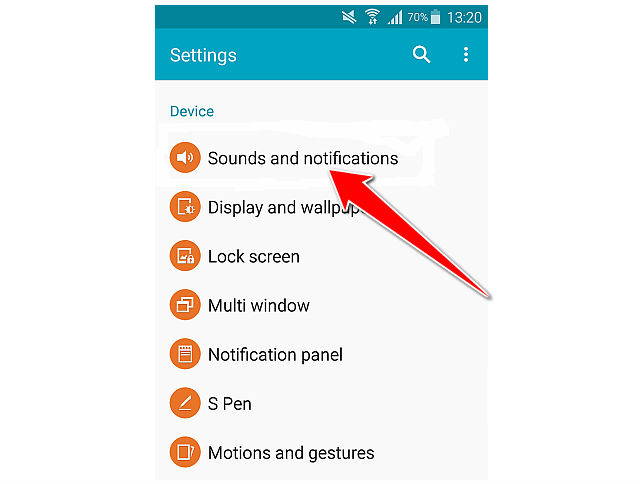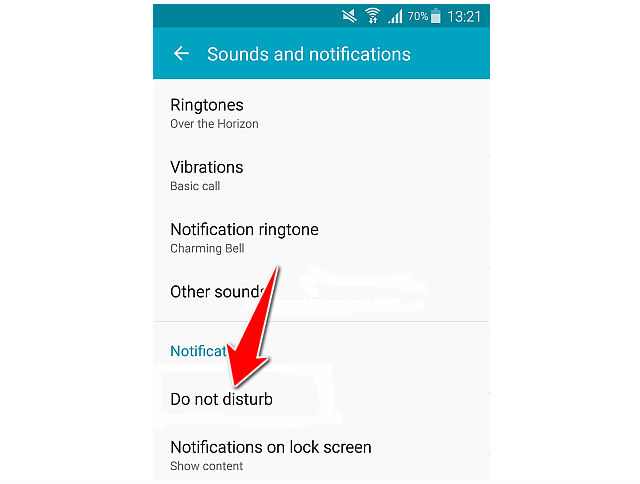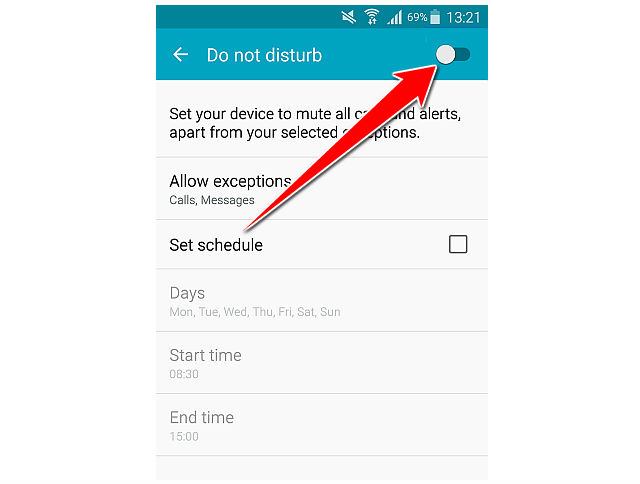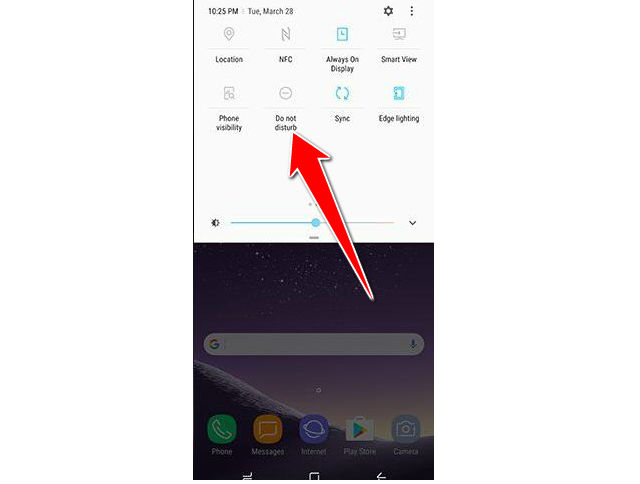Turning off Do Not Disturb mode solution

Every now and then, we hear from a Galaxy S8 user worried that a new symbol popped up on his or her screen. What is it, what does it mean, is it bad, do I have to do something about it?
The circle with a dash, If you see a circle with a line in its center, you should know that you are looking at the so-called "Do Not Disturb mode".
This is a special mode that blocks a lot of things on your smartphone so, you should be a bit worried, because chances are that you won’t be able to hear calls, receive notifications, or even hear the alarm as long as you keep it activated.
By default, the Do Not Disturb mode should allow you to enjoy some quiet time and only let the calls and notifications that you have previously set as acceptable. But if you’ve never tweaked its settings before, you can assume that pretty much no call or notification will pass through, so here is how you can turn the mode off as soon as possible:
1. Unlock your device and go to your home screen
2. Now open up App menu and acces settings screen.
3. Scroll down a bit and find tab named "Sounds and Notifications" and tap on it.
4. You should be able to see in there the controller of the Do Not Disturb mode
5. Once you're there tap on the slider on top right of the menu to disable it
6. And this is it, you don't have to worry about it anymore.
For future, its good to know that Do Not Disturb mode should be accesable from your quick menu in home screen. You can turn it on and off just by taping on it.