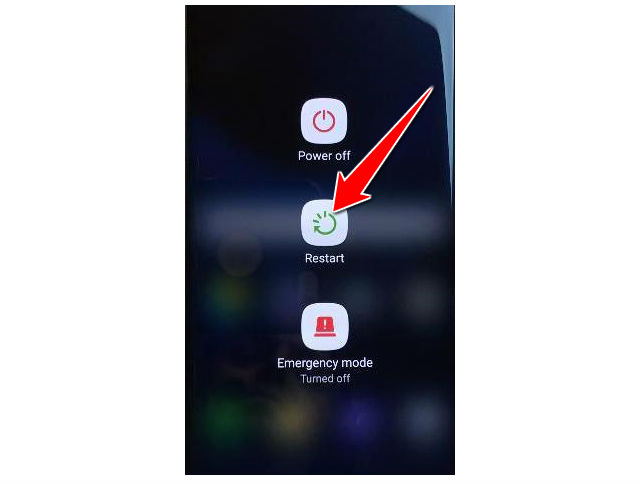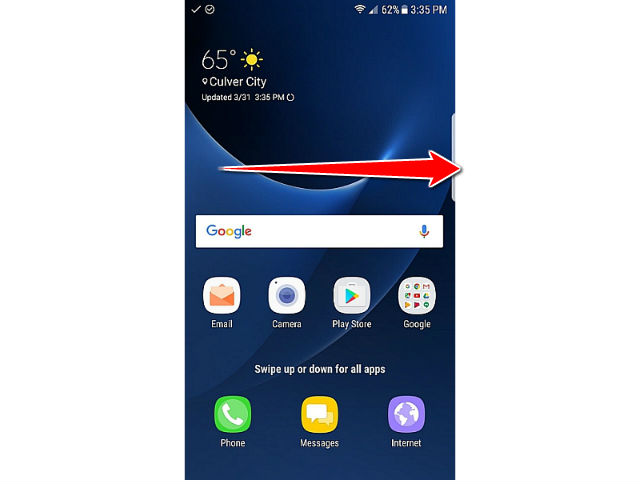Hello Bixby App for Samsung Galaxy S8

There has benn release of a all new hellobixby app. Bixby, is a different sort of thing than what you’re used to.
Where Siri, Google, and Alexa are focused on collecting and understanding information out on the internet and then answering your questions about it, Bixby is trying to help you use your own phone.
It is very cool and helpfulldefinately prefer over upday or briefing app
Just download it manually and push it to your systems folder.
Procedure for root users:
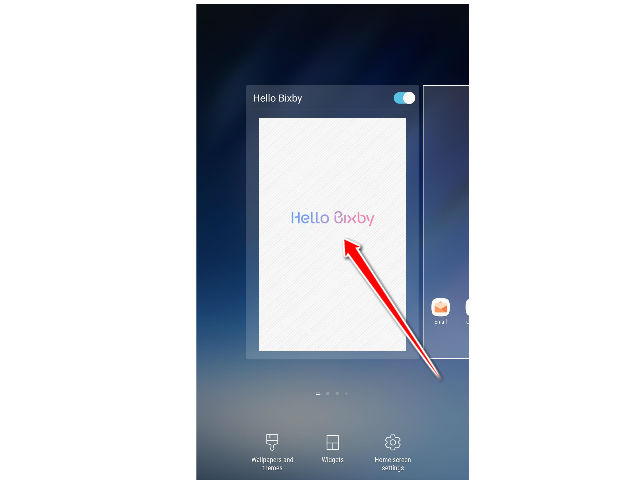
1. Create a folder name with "hellobixby" in system/app with correct permissions (drwxr-xr-x or 0755)
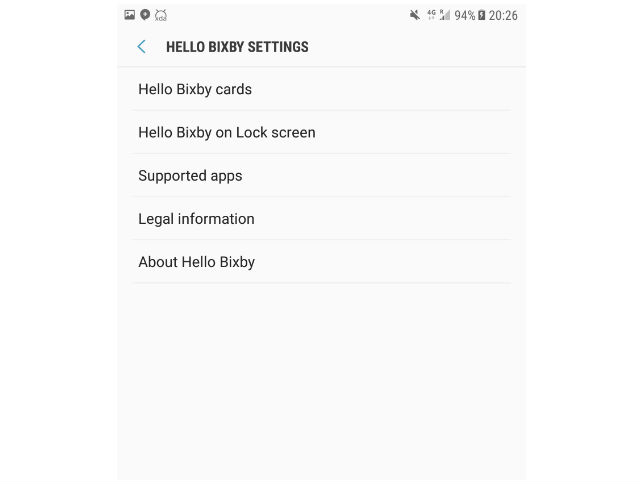
2. Move apk inside that folder with correct permissions (rw-r-r or 0644)
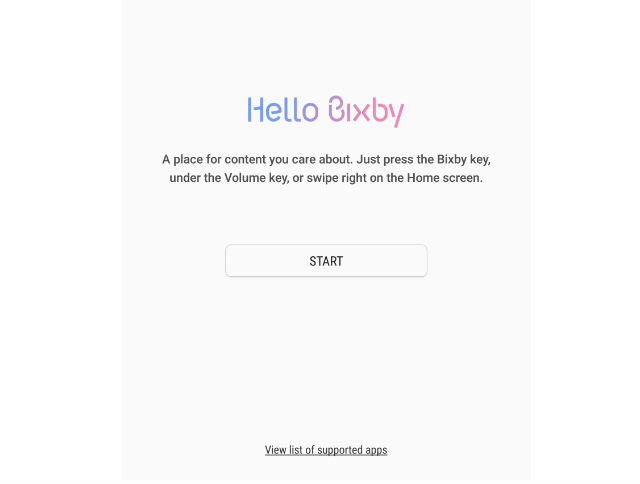
3. Nextly you will have to Reboot your device for settings to be applied.
4. You'll get bixby by swiping left in the home screen
If you are stock user then you will have to just install app as normal app, nothing more.
NOTE:
Bixby probably only compatible with s8 touchwiz launcher