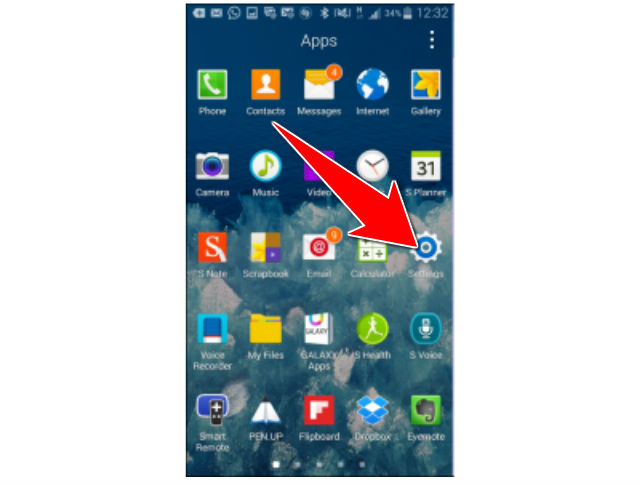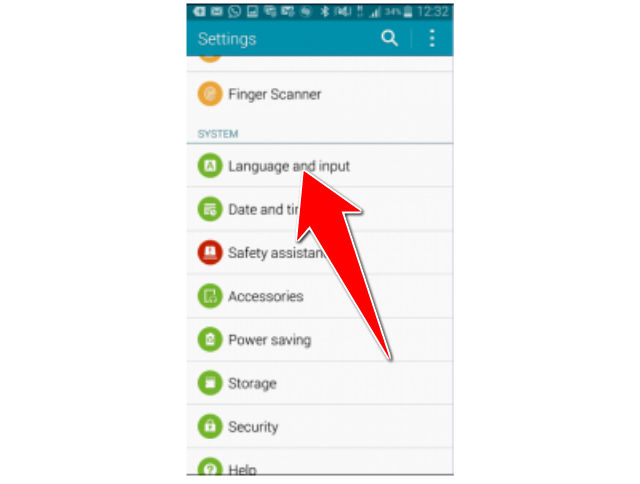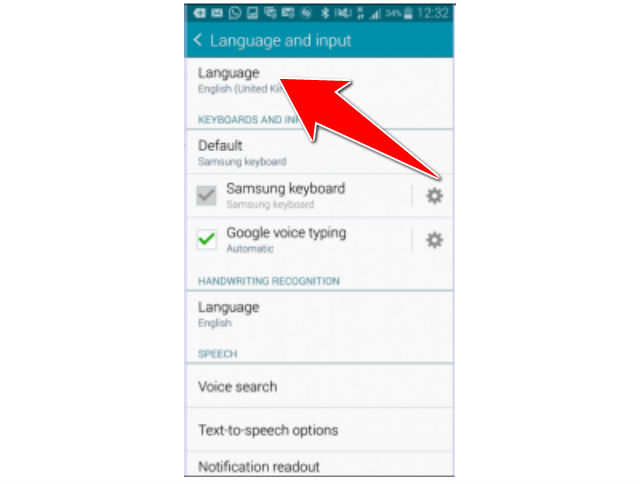How to change the language of menu in Samsung Galaxy S8

Many users purchase an Android smartphone or tablet that comes with the user interface in English and they want to have it translated into their local language, like Spanish, Chinese, German and so on. Luckily, most (if not all)
Android smartphones and tablets offer this feature straight from the box and all it takes is a couple of taps to change the display language that is used on your device.
Here’s what you have to do in order to change the language used for displaying the Android operating system:
1. First thing you will have to do to change language in your Samsung galaxy S8 is finding your settings icon and taping on it.
2. Next scroll down and find folder named Language and input and also tap on it
3. Then at the top of the list you will see Language option, select it and choose whichever language you want.
4. And thats it! You know now how to change language in your Galaxy S8